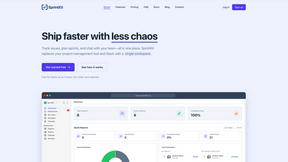Best Project Management tools (3+)
Discover 3+ best project management tools. Compare features, pricing, and reviews. Free and paid options available.
SprintKit
SprintKit is a lightweight sprint and task management tool for small teams and indie builders who want to plan work and ship faster.
ScopeGuard
ScopeGuard uses AI to track scope creep and protect your freelance revenue.
Ultimate Forms
Ultimate Forms is a no-code platform for Microsoft SharePoint that streamlines form creation, automation, and reporting.
FAQs for Project Management
How can the Project Management Category improve team collaboration?
The Project Management Category enhances team collaboration through advanced communication tools, real-time updates, and centralized project information. These features ensure that all members are on the same page, reducing misunderstandings and facilitating efficient workflows, ultimately leading to higher project success rates.
What unique features does the Project Management Category offer for task management?
The Project Management Category offers customizable task management features that allow users to tailor workflows according to their project needs. This level of customization enhances productivity and ensures that teams can effectively prioritize tasks, allocate resources, and achieve project milestones efficiently.
In what ways can the Project Management Category streamline project execution?
The Project Management Category streamlines project execution by providing structured tools for planning, task delegation, and progress tracking. Users can easily monitor timelines, communicate updates, and adjust resources as needed, ensuring that projects stay on track and are delivered on time.
What makes the Project Management Category stand out from other project management tools?
The Project Management Category stands out due to its comprehensive integration of advanced collaboration tools, customizable task management, and real-time progress tracking. These unique features enhance efficiency and communication, providing users with a competitive edge in managing projects effectively.
How does the Project Management Category help in achieving project deadlines?
The Project Management Category helps achieve project deadlines by allowing users to set clear timelines, assign roles, and track progress. These features enable teams to stay organized and focused on their tasks, minimizing the risk of delays and ensuring timely project completion.
What are the benefits of using integrated time tracking in the Project Management Category?
Using integrated time tracking in the Project Management Category provides users with valuable insights into productivity and resource allocation. It allows teams to monitor how much time is spent on each task, identifying areas for improvement, which ultimately leads to better project management and efficiency.
You may also like
Trading
The Trading Category offers specialized AI resources for enhanced trading efficiency.
No Code & Low Code
No Code & Low Code Category facilitates app creation without coding skills, streamlining development.
Analytics & Data
Analytics & Data Category empowers organizations to make data-driven decisions efficiently.
Fitness & Health
Explore the Fitness & Health Category for tools that enhance well-being and support fitness goals.
Other
The "Other Category" allows users to discover unique AI tools not fitting standard classifications.
Avatars
Avatars Category offers personalized digital representations, enhancing engagement and user interaction in virtual settings.
Education & Learning
The Education & Learning Category features AI tools that enhance teaching and learning, offering improved engagement and outcomes.
Marketing
The Marketing Category simplifies digital campaigns, offering essential tools for marketers.