Smudge
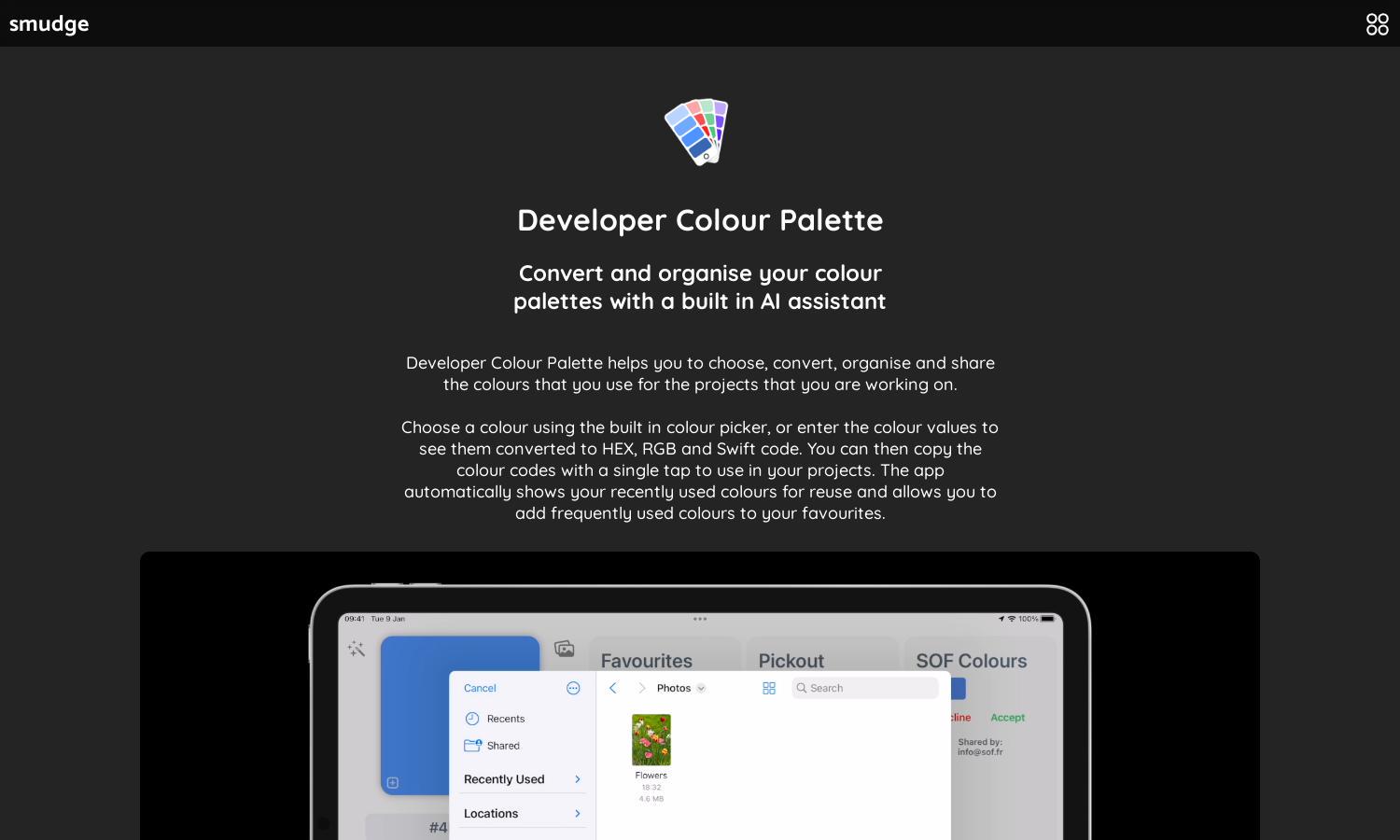
About Smudge
Smudge is an innovative Developer Colour Palette App designed to help designers and developers seamlessly manage their color palettes. With its AI features, users can extract colors from images, create palettes, and share them effortlessly across Apple devices. This enhances collaboration, ensuring consistent project aesthetics.
Smudge offers flexible subscription plans, including a 14-day free trial. Users benefit from AI Palette Assistant features and image color extraction, with usage limits set at 100 uses/month. The subscription automatically renews post-trial, providing easy access to essential tools for color management on iPhone, iPad, and Mac.
The user-friendly interface of Smudge ensures a seamless experience for designers managing color palettes. The layout allows for easy navigation through features like favorite palettes, recent colors, and team sharing, making it intuitive for both beginners and professionals to create and manage color schemes effectively.
How Smudge works
Users interact with Smudge by first downloading the app on their Apple devices. Upon onboarding, they can choose colors using the built-in color picker or by importing images for AI color extraction. Users can create, name, and organize multiple palettes for projects, and sync their palettes across devices. Team collaboration is facilitated through shareable palettes with customizable permissions, allowing for efficient color management within design teams.
Key Features for Smudge
AI Colour Extraction
Smudge's AI Colour Extraction feature quickly analyzes images to detect dominant colors, simplifying palette creation. Users can easily generate color palettes from any photo, enhancing the design process. This innovative function of Smudge saves time and fosters creativity, ensuring cohesive aesthetic consistency across projects.
Multi-Device Syncing
With Smudge, all your created palettes and colors sync automatically across all Apple devices in real-time. This multi-device syncing feature ensures users can access their designs anytime, anywhere, allowing for fluid collaboration between team members. Smudge enhances productivity by keeping your color palettes organized and up to date.
Team Collaboration Tools
Smudge offers robust team collaboration tools that allow users to share color palettes effortlessly. By inviting team members, users can set permissions for adding or editing palettes, ensuring everyone works from the same color scheme. This collaborative feature streamlines design processes for groups and agencies.
You may also like:








