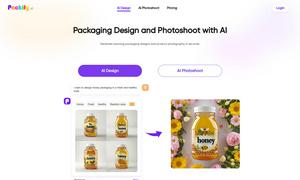SheetAI
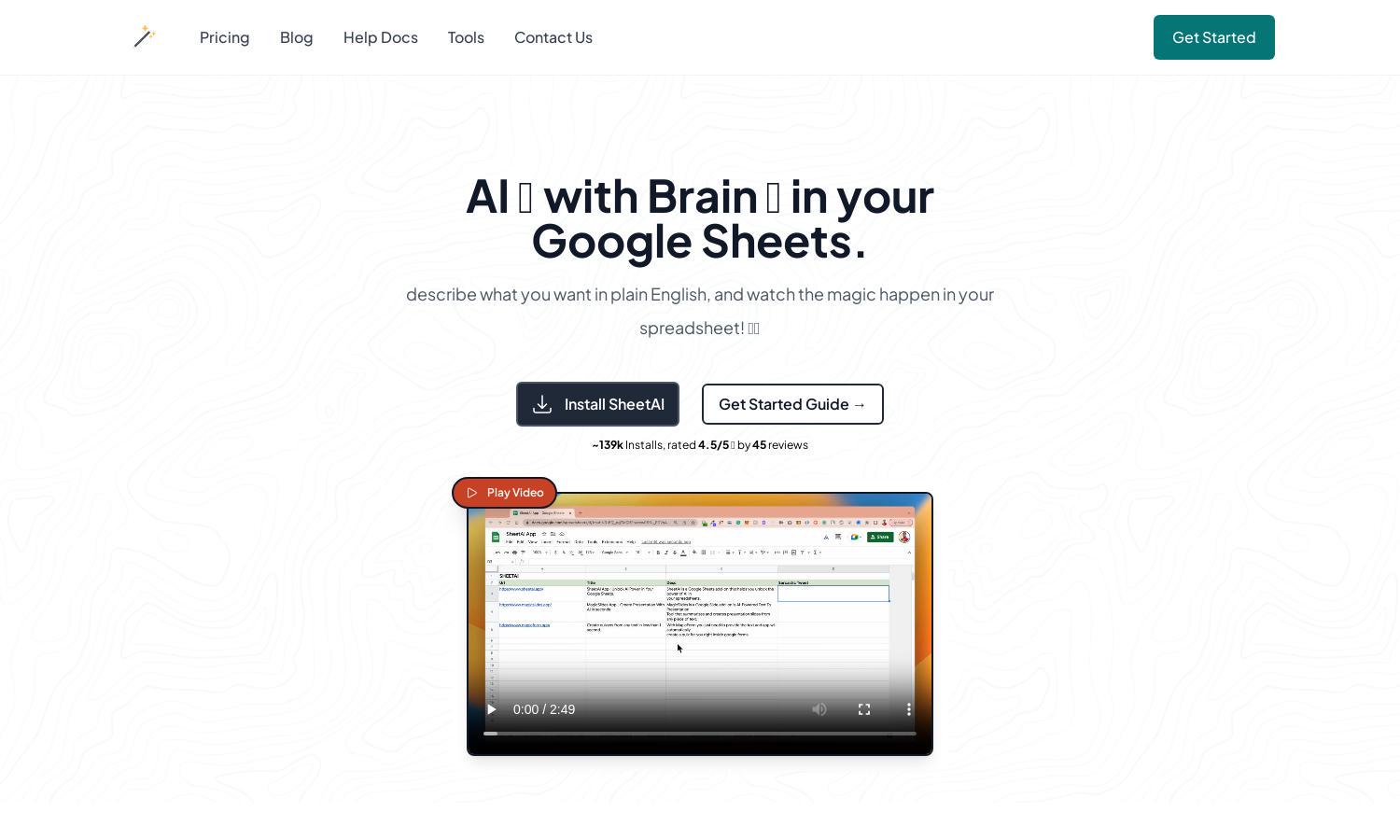
About SheetAI
SheetAI revolutionizes Google Sheets by embedding AI for task automation and data management. Users can effortlessly craft content, generate insights, and streamline workflows. Its standout feature, SHEETAI_BRAIN, enhances copywriting and data retrieval, making it a valuable tool for professionals seeking efficiency and innovation in their spreadsheets.
SheetAI offers flexible pricing plans starting with a free version. Users can upgrade to premium tiers for additional functions and capabilities that enhance productivity. The paid plans provide advanced features, ensuring users maximize their experience with SheetAI while enjoying a rich set of tools tailored for automation and insights.
Designed for user-friendly navigation, SheetAI features a sleek layout that aids seamless interaction. Users can easily access various AI-driven functions. The intuitive interface simplifies task management, allowing users to leverage its powerful capabilities with minimal effort, enhancing their overall spreadsheet experience with innovative features.
How SheetAI works
Users interact with SheetAI by first installing the tool from the Google Workspace Marketplace. After installation, they can create a new Google Sheet and launch SheetAI through the add-ons menu. The platform offers a variety of AI-driven functions, such as generating lists, tables, and product descriptions, enhancing productivity through simple commands and queries.
Key Features for SheetAI
SHEETAI_BRAIN
SHEETAI_BRAIN is a unique feature of SheetAI that simplifies copywriting and data retrieval. Users can quickly generate taglines or content by referencing names, allowing the AI to fetch relevant information and streamlining the content creation process for marketing and other applications.
Automated Data Insights
Automated Data Insights is a key feature of SheetAI that empowers users to generate valuable insights effortlessly. This functionality analyzes data trends and suggests actionable steps, making it easier for users to make informed decisions and enhance their data-driven strategies within Google Sheets.
Magic Fill Feature
The Magic Fill feature of SheetAI allows users to effortlessly complete empty spaces in spreadsheets. This unique tool can generate product descriptions, clean email lists, and produce dummy data, enhancing user productivity by automating tedious data entry tasks with AI-generated content.