Pie Chart Maker
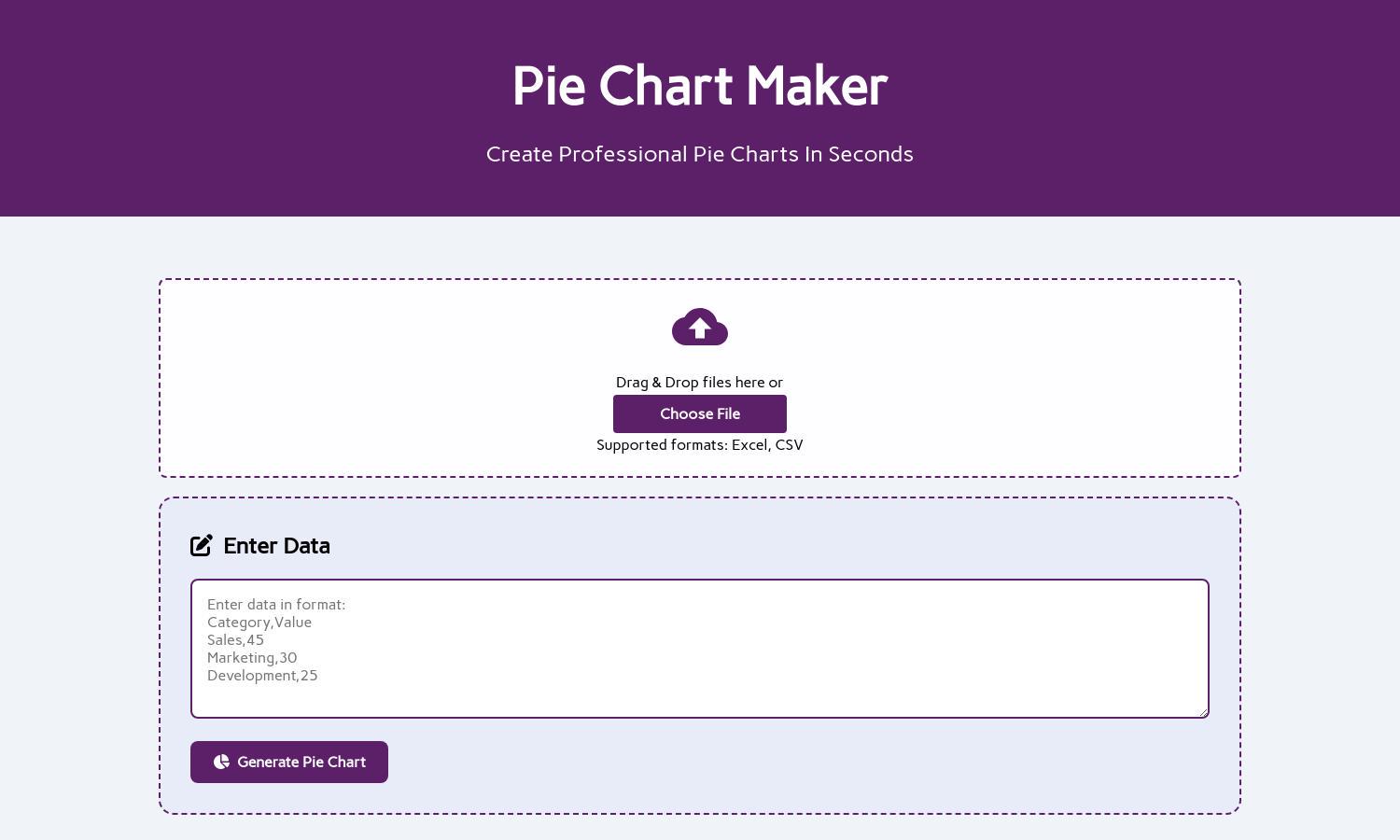
About Pie Chart Maker
Pie Chart Maker is an intuitive online tool that allows users to create stunning pie charts effortlessly. Ideal for students, professionals, and marketers alike, it offers quick data input through Excel or CSV uploads. This free tool eliminates complex software use, streamlining the visualization of data for enhanced clarity and presentation.
Pie Chart Maker is completely free, requiring no subscriptions or hidden fees. Users can create and download pie charts without registration. While all features are accessible at no cost, premium enhancements such as advanced customization options may be offered in the future, adding value for those seeking unique visuals.
The user interface of Pie Chart Maker is designed for simplicity and efficiency, offering a seamless experience. With a clean layout and easy navigation, users can quickly access tools to customize pie charts. Its responsive design ensures optimal functionality across devices, making it user-friendly for all audiences.
How Pie Chart Maker works
To use Pie Chart Maker, simply visit the website, paste your data into the input field, or upload your Excel/CSV files via drag-and-drop. The intuitive interface allows immediate visualization of your pie chart as data is entered. Users can then customize colors, labels, and sizes before downloading or embedding their creations directly.
Key Features for Pie Chart Maker
Instant Data Visualization
Instant Data Visualization is a standout feature of Pie Chart Maker. Users can effortlessly upload or paste data, generating clear, professional pie charts in moments. This unique capability allows individuals to transform complex datasets into appealing visuals swiftly, enhancing their presentations and reports.
Customizable Design Options
Customizable Design Options in Pie Chart Maker allow users to tailor pie charts according to their preferences. This feature includes altering colors, exploding slices, and adding symbols, enhancing creativity and expression. It's perfect for those needing personalized visuals for presentations or reports.
Real-time Preview Functionality
Real-time Preview Functionality is an essential feature of Pie Chart Maker, helping users visualize changes as they edit. This unique aspect allows for immediate adjustments, ensuring that charts meet exact specifications before finalization. Such interactivity enhances the overall user experience and satisfaction.
You may also like:








