Magical AI
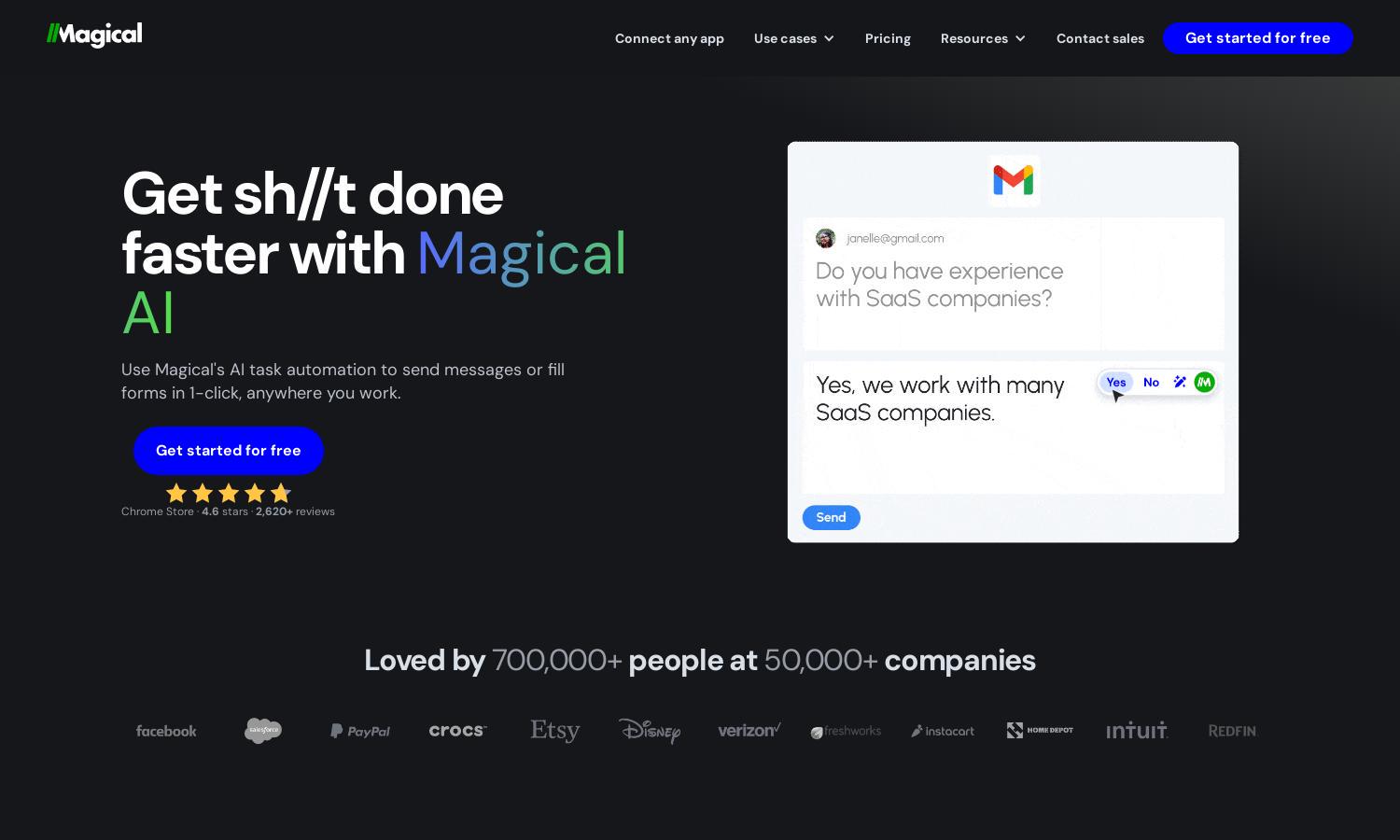
About Magical AI
Magical AI serves as an innovative writing assistant designed to enhance productivity for professionals and teams. It effortlessly automates tasks like drafting communications and integrating seamlessly with popular platforms. Users can quickly generate personalized messages with contextual accuracy, reducing the time spent on repetitive tasks.
Magical AI offers free access to all users. While the base service is free, there may be tiered subscription options in the future with advanced features. Upgrading can provide additional benefits and tools, optimizing user experience for those seeking more functionality and support.
Magical AI features an intuitive user interface designed for a seamless browsing experience. With a clean layout and user-friendly elements, it enables quick access to tools and functions. This design ensures that users can efficiently manage tasks and streamline communication without unnecessary complexity.
How Magical AI works
Users interact with Magical AI by easily installing the Chrome extension. After onboarding, they can start drafting messages across various platforms. Simply type "//" to prompt the AI for assistance, allowing it to suggest tailored responses. The integration helps automate repetitive tasks, making communication faster and more efficient.
Key Features for Magical AI
One-Click Reply
One-Click Reply is a standout feature of Magical AI, allowing users to respond to messages instantly with tailored suggestions. This functionality saves time and reduces the hassle of crafting replies, ensuring users can manage communication efficiently across various platforms.
AI Task Automation
AI Task Automation in Magical AI simplifies daily work by automating repetitive tasks like filling out forms and drafting messages. This feature boosts productivity and allows users to focus on more critical activities, transforming the way teams operate and enhancing overall efficiency.
Contextual Accuracy
Contextual Accuracy is a key benefit of Magical AI, enabling it to understand conversation nuances and provide intelligent suggestions for responses. This feature ensures that users can navigate discussions seamlessly, enhancing communication quality without the need for constant manual input.








