Komandi
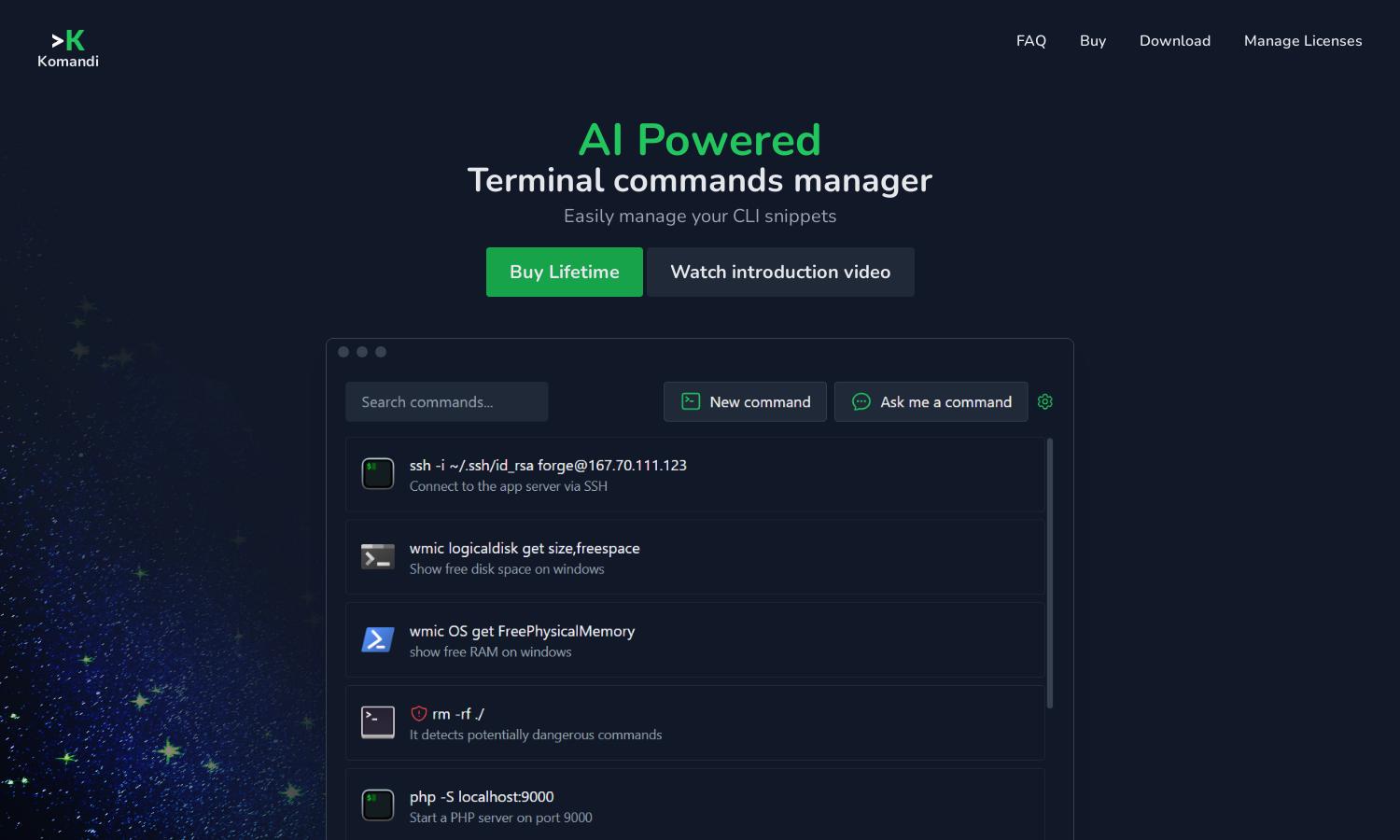
About Komandi
Komandi is an innovative CLI command management tool designed for developers and system administrators. By leveraging AI, it generates commands from simple prompts, enables quick command execution, and detects potentially dangerous commands, reducing errors and enhancing productivity. Experience seamless command management with Komandi.
Komandi offers a one-time purchase option for $19, which includes lifetime access and updates. Users receive 10,000 AI tokens to generate commands from natural language prompts. If more tokens are needed, they can be purchased, ensuring continued support for command generation and management.
The user interface of Komandi is designed for optimal efficiency, featuring a clean layout that simplifies navigation. Its intuitive design allows users to easily insert, favorite, and execute commands, providing a user-friendly experience. Discover seamless command management with the streamlined interface of Komandi.
How Komandi works
Users interact with Komandi by first downloading the application, which offers a trial period. After onboarding, they can input commands to manage or generate new ones using AI. The platform features easy navigation for inserting, copying, and executing commands, along with natural language command generation, ensuring a productive and smooth user experience.
Key Features for Komandi
AI Command Generation
Komandi's AI command generation feature allows users to create terminal commands effortlessly from natural language prompts. This unique functionality simplifies the command creation process, enabling developers and system administrators to save time and reduce errors while executing tasks in their work environments.
Dangerous Command Detection
Komandi includes a dangerous command detection feature that marks potentially hazardous commands, helping users avoid accidental execution. This added layer of safety is essential for developers and system administrators, ensuring that command management is not only efficient but also secure with Komandi.
Multi-Environment Support
Komandi supports command execution across various environments, including Windows Terminal, PowerShell, and Gnome Terminal. This flexibility enables users to manage their CLI commands efficiently, ensuring compatibility and ease of use in different operating systems, making Komandi a versatile tool for all developers.








