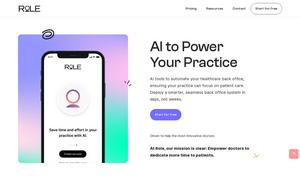Xpath Finder
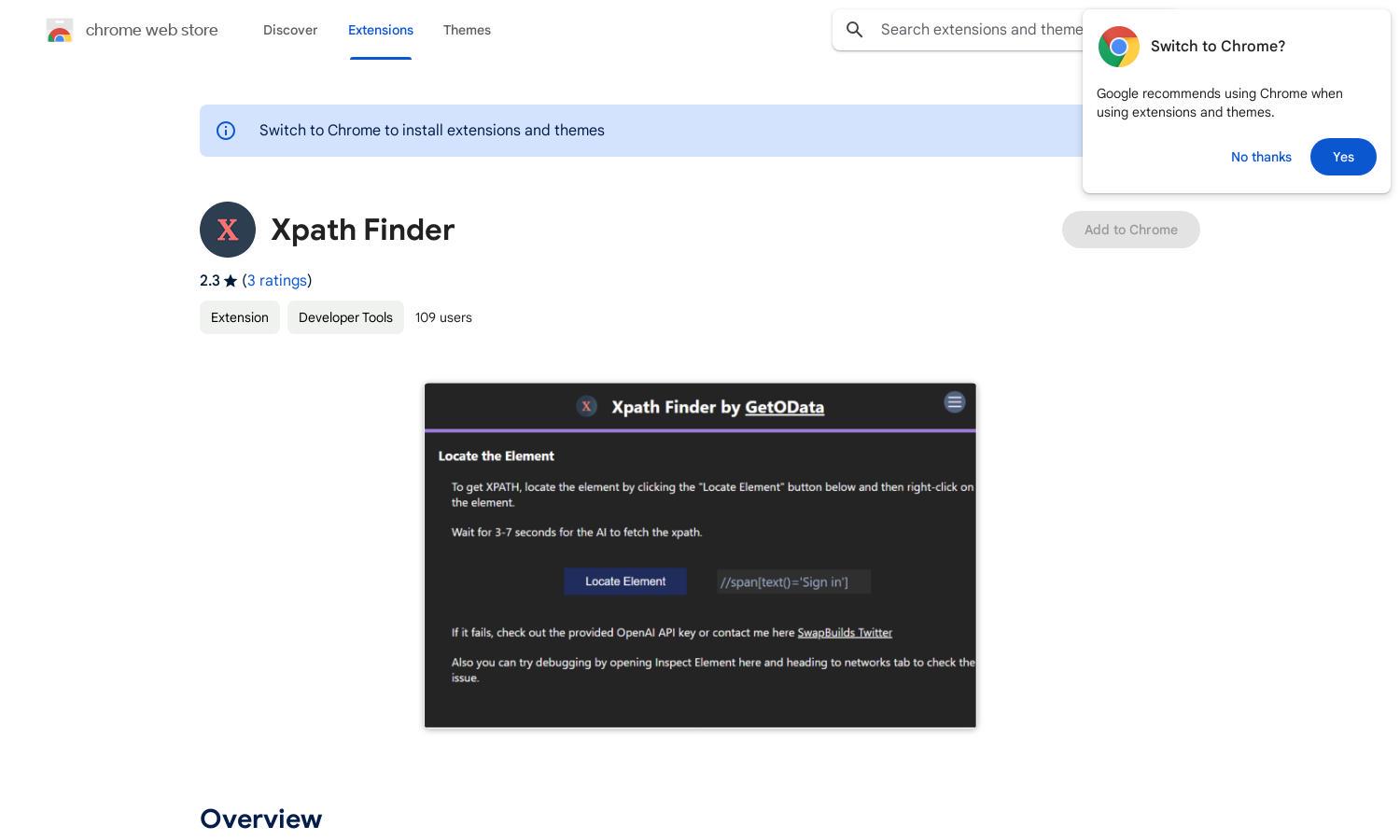
About Xpath Finder
Xpath Finder is a groundbreaking AI-powered Chrome extension designed for developers and data extraction enthusiasts. It allows users to quickly and accurately generate XPath for any webpage element, enhancing productivity and simplifying web automation tasks. Say goodbye to manual XPath creation with Xpath Finder's innovative features!
Xpath Finder offers its essential features free of charge, making it an invaluable tool for users. There are no subscription tiers; instead, the extension emphasizes a seamless experience without any hidden costs. Upgrade your data extraction capabilities with Xpath Finder by utilizing its advanced AI functionalities for superior XPath generation.
Xpath Finder boasts a user-friendly interface that streamlines the process of extracting XPath. With an intuitive layout and simple controls, users can easily navigate through its features. This design enhances the overall user experience, making it straightforward for both novices and experts to utilize Xpath Finder efficiently.
How Xpath Finder works
Users engage with Xpath Finder by installing the Chrome extension and accessing it directly from their browser. After installation, right-clicking any element on a webpage prompts the tool to generate an accurate XPath. This seamless integration allows for quick data extraction and web automation, streamlining workflows effectively.
Key Features for Xpath Finder
AI-Powered XPath Extraction
Xpath Finder's core feature is its AI-powered XPath extraction. This unique functionality enables users to quickly identify and generate accurate XPaths for any webpage element with ease. By employing advanced algorithms, Xpath Finder simplifies the process, making it indispensable for developers and testers.
One-Click Extraction
Another standout feature of Xpath Finder is its one-click extraction capability. Users can effortlessly obtain the XPath for any webpage element by simply right-clicking. This streamlined process saves time and eliminates the complexities often associated with manual XPath creation, enhancing the user experience significantly.
Seamless Integration with Chrome
Xpath Finder integrates seamlessly with the Chrome browser, allowing users to access its features without disrupting their workflow. This easy incorporation ensures that developers and testers can utilize the extension effortlessly, making it a vital tool for efficient web data extraction and automation processes.
You may also like: