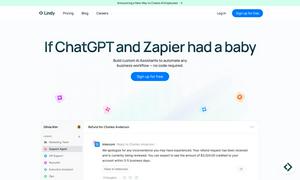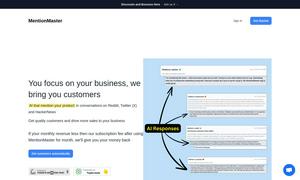Vivid
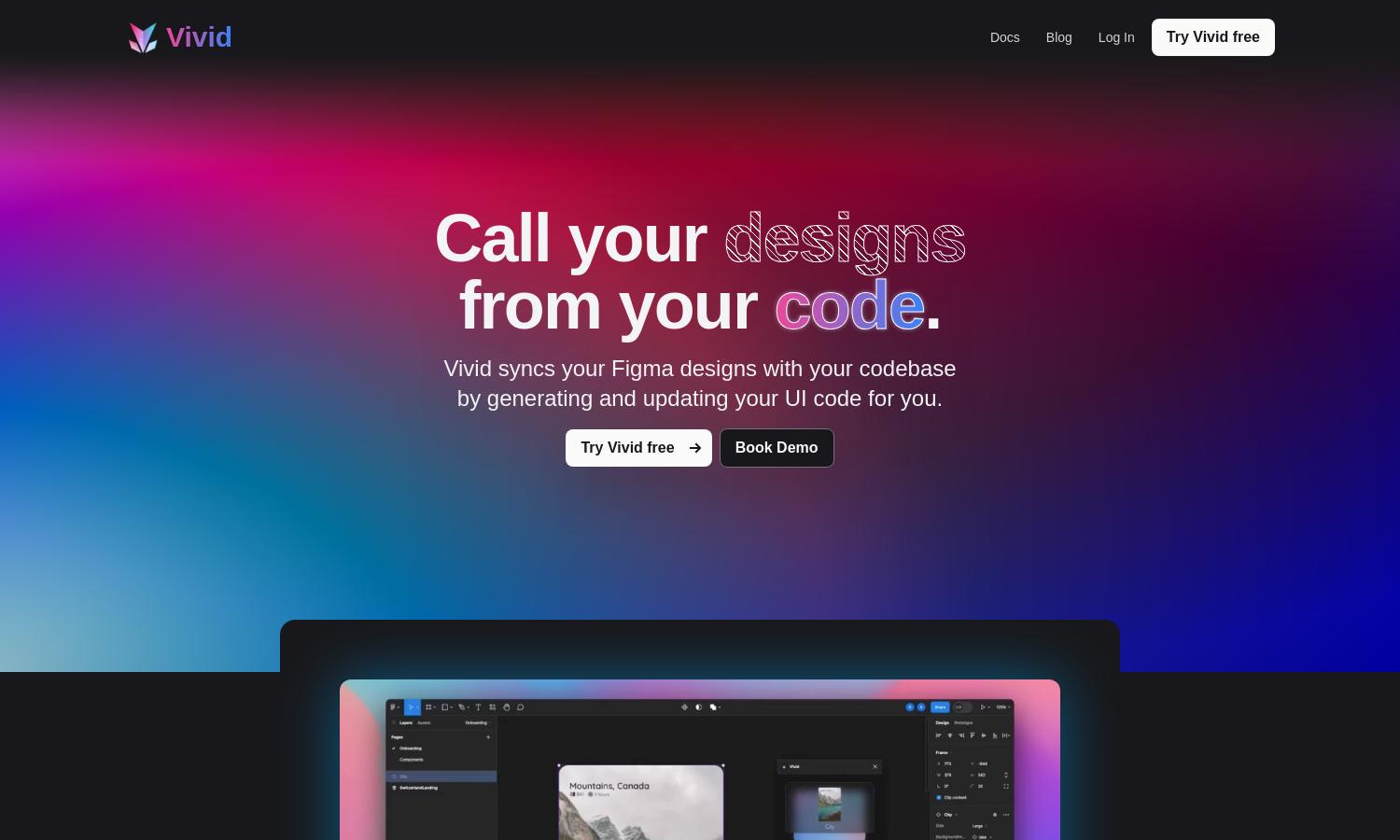
About Vivid
Vivid enhances developer productivity by syncing Figma designs directly to your codebase. This innovative platform generates UI code automatically, allowing developers to focus on functionality while maintaining real-time updates from design edits. With Vivid, you can effortlessly bridge design and development.
Vivid offers various pricing plans to suit different needs, including a free tier to get started. For enhanced features and support, users can opt for premium subscriptions, which provide additional functionality, enabling teams to fully leverage design-to-code synchronization.
Vivid features a user-friendly interface designed for seamless design-to-code integration. The intuitive layout facilitates easy navigation through various functionalities, making it straightforward for users to sync Figma designs with code and manage updates efficiently.
How Vivid works
Users begin by integrating Vivid with their Figma designs. Once connected, the platform generates the associated UI code. As designers make changes in Figma, Vivid automatically updates the codebase, preserving any custom edits developers made. This seamless interaction not only enhances efficiency but also keeps the workflow intact.
Key Features for Vivid
Automatic UI Code Generation
Vivid's automatic UI code generation feature streamlines development by creating and updating code directly from Figma designs. This unique capability allows developers to focus on functionality while Vivid ensures that their code remains in sync with design changes, boosting productivity significantly.
Real-time Design Synchronization
With Vivid's real-time design synchronization, any modifications made in Figma are instantly reflected in your codebase. This integration means that developers can continuously deliver updates without the risk of losing custom edits, enhancing collaboration and improving project timelines.
Customizable Styling Options
Vivid offers customizable styling options, allowing developers to overwrite styles and add functionality as needed. This flexibility ensures that the generated code aligns perfectly with project requirements while benefiting from the ongoing synchronization with Figma designs.
You may also like: