Twitter Bookmarks Manager
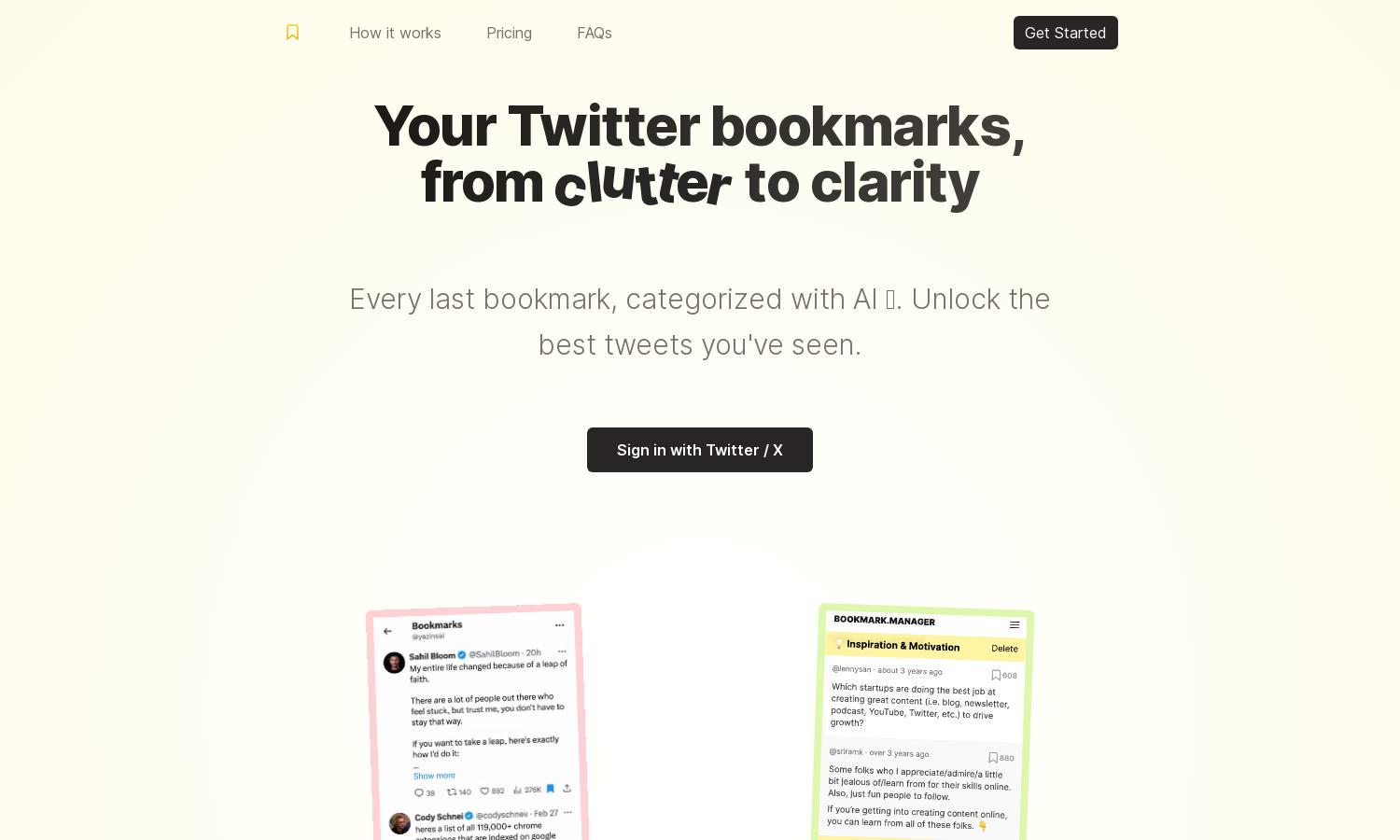
About Twitter Bookmarks Manager
Bookmarks Manager is designed for Twitter users seeking to declutter their bookmark collections. By leveraging advanced GPT-4 technology, it categorizes bookmarks automatically, making it simpler to browse and access insightful tweets. Users can unlock hidden gems and improve their Twitter experience with easy export options.
Bookmarks Manager offers a one-time purchase plan at $29, providing unlimited access and features like bulk CSV and JSON exports. Users enjoy one account with lifetime access, allowing them to effortlessly manage their Twitter bookmarks while saving on ongoing subscription costs.
The user interface of Bookmarks Manager provides a clean and intuitive design, allowing for seamless navigation through categorized bookmarks. With its focus on ease of use, users benefit from well-structured layouts that simplify the browsing experience while accessing the powerful features of the platform.
How Twitter Bookmarks Manager works
To get started with Bookmarks Manager, users simply sign in with their Twitter account, allowing the platform to import all bookmarks automatically. The system utilizes GPT-4 for AI-driven categorization, enabling users to find relevant tweets effortlessly. Custom categories can also be created, and bookmarks can be exported in multiple formats, ensuring organized and accessible tweet collections.
Key Features for Twitter Bookmarks Manager
AI-Powered Bookmark Categorization
Bookmarks Manager's AI-Powered Bookmark Categorization uses GPT-4 technology to automatically organize your Twitter bookmarks into clear, relevant categories. This revolutionary feature simplifies finding and accessing important tweets, enabling users to focus on valuable content without manual sorting hassle.
Custom Categories
Bookmarks Manager allows users to create Custom Categories, enhancing organization beyond AI suggestions. This feature enables tailored categorization based on personal interests or topics, making it easier to retrieve specific bookmarks and ensuring a personalized browsing experience tailored to individual needs.
Export Options
Bookmarks Manager offers versatile Export Options, enabling users to download their organized bookmarks in formats like CSV and JSON. This feature empowers users to back up their collections or utilize bookmarks in other applications, expanding the utility and accessibility of their stored insights.








