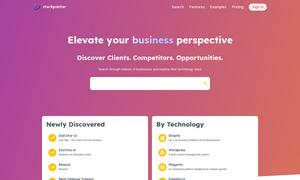Sharly AI
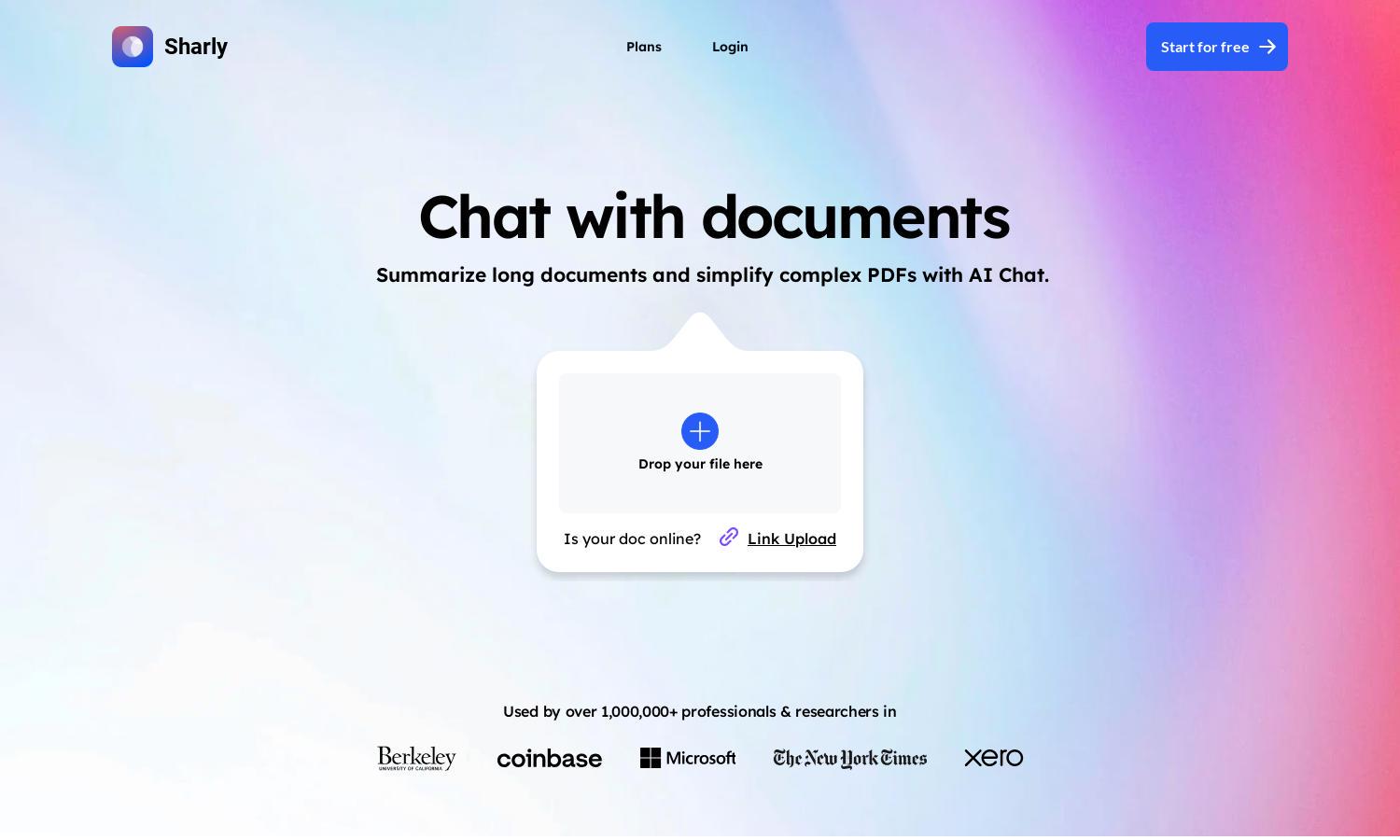
About Sharly AI
Sharly AI is a cutting-edge platform designed for professionals and researchers looking to streamline their document workflow. Its innovative PDF AI chatbot allows users to engage, summarize, and organize content easily. By enabling efficient communication with documents, Sharly AI simplifies complex data handling.
Sharly AI offers flexible pricing plans, catering to various user needs. With tiers that range from free to premium, users can access enhanced features for productivity and efficiency. Upgrading provides advanced capabilities, making it perfect for professionals aiming to maximize document management efficiency with Sharly AI.
Sharly AI features a user-friendly interface that promotes a seamless browsing experience. With its intuitive layout, users can effortlessly upload and interact with their documents. Unique features enhance usability, allowing users to chat with and summarize lengthy PDFs quickly, creating a convenient workflow.
How Sharly AI works
Users start by signing up on Sharly AI, where they can easily upload documents or PDFs. The PDF AI chatbot guides them through the process, allowing for effective summarization and organization of content. With simple navigation and intuitive interactions, users can focus on maximizing their productivity and enhancing their document workflow.
Key Features for Sharly AI
PDF AI Chatbot
The PDF AI chatbot is a standout feature of Sharly AI, enabling users to interact with documents through natural language. This innovative tool simplifies the process of summarizing and organizing complex content, making document management more efficient and user-friendly.
Content Summarization
Sharly AI excels in content summarization, allowing users to condense lengthy documents into key points quickly. This feature enhances the efficiency of document review and understanding, making it invaluable for busy professionals looking to streamline their workflow.
Document Organization
Sharly AI offers powerful document organization capabilities, enabling users to categorize and manage files effortlessly. This feature promotes better content accessibility and retrieval, enhancing efficiency for users who regularly work with large amounts of information.
You may also like: