Scribe
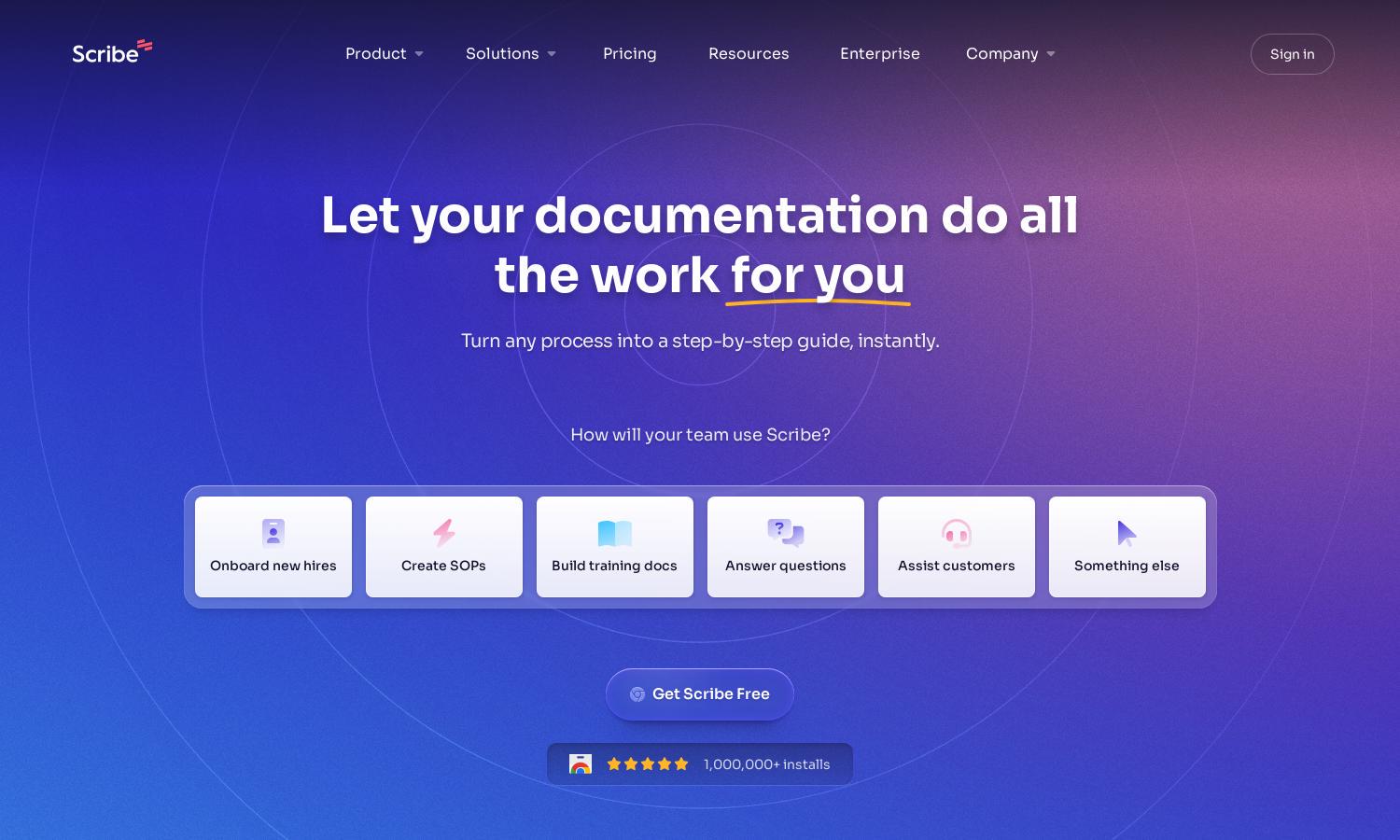
About Scribe
Scribe is an intuitive tool for creating step-by-step guides that enhances process documentation. Targeting teams and professionals, it automatically captures processes and generates detailed guides, helping users save time and improve efficiency. Scribe's innovative features, like AI-generated documents, streamline workflows and simplify training.
Scribe offers a free tier and premium plans tailored for teams needing advanced features. Each subscription allows users to capture processes, customize guides, and share effortlessly. Upgrading unlocks additional branding options and enhanced support, making Scribe a valuable tool for optimizing documentation and training needs.
Scribe boasts a user-friendly interface designed to streamline guide creation. Its clean layout enables quick navigation through the process capture, customization, and sharing features. With intuitive design elements, Scribe enhances the user experience, ensuring that creating professional guides is both simple and efficient.
How Scribe works
Users interact with Scribe by installing the Chrome extension to capture their workflows directly. After activating the extension, users perform their tasks as usual, and Scribe automatically generates a step-by-step guide. They can customize this guide by adding text, redacting sensitive information, and incorporating their branding before easily sharing it across teams or exporting it as a PDF.
Key Features for Scribe
Automatic Process Capture
Scribe’s automatic process capture feature transforms how documentation is managed. With just a click, users can record their on-screen actions, and Scribe instantly generates comprehensive guides, making the process seamless and efficient. This innovative functionality is invaluable for teams seeking to streamline operations and training.
AI-Generated Instructions
Scribe harnesses AI technology to create instructional content automatically. By eliminating manual documentation, users receive professionally written guides that detail each step of their processes, enhancing clarity and productivity. This feature significantly reduces time spent on training, allowing teams to focus on execution rather than documentation.
Custom Branding Options
Scribe allows users to personalize their guides with custom branding features. Users can incorporate their logos and color schemes, ensuring that the documentation reflects their brand identity. This capability not only enhances professionalism but also creates consistency in training materials, benefiting companies in maintaining their image.







