QuickGPT
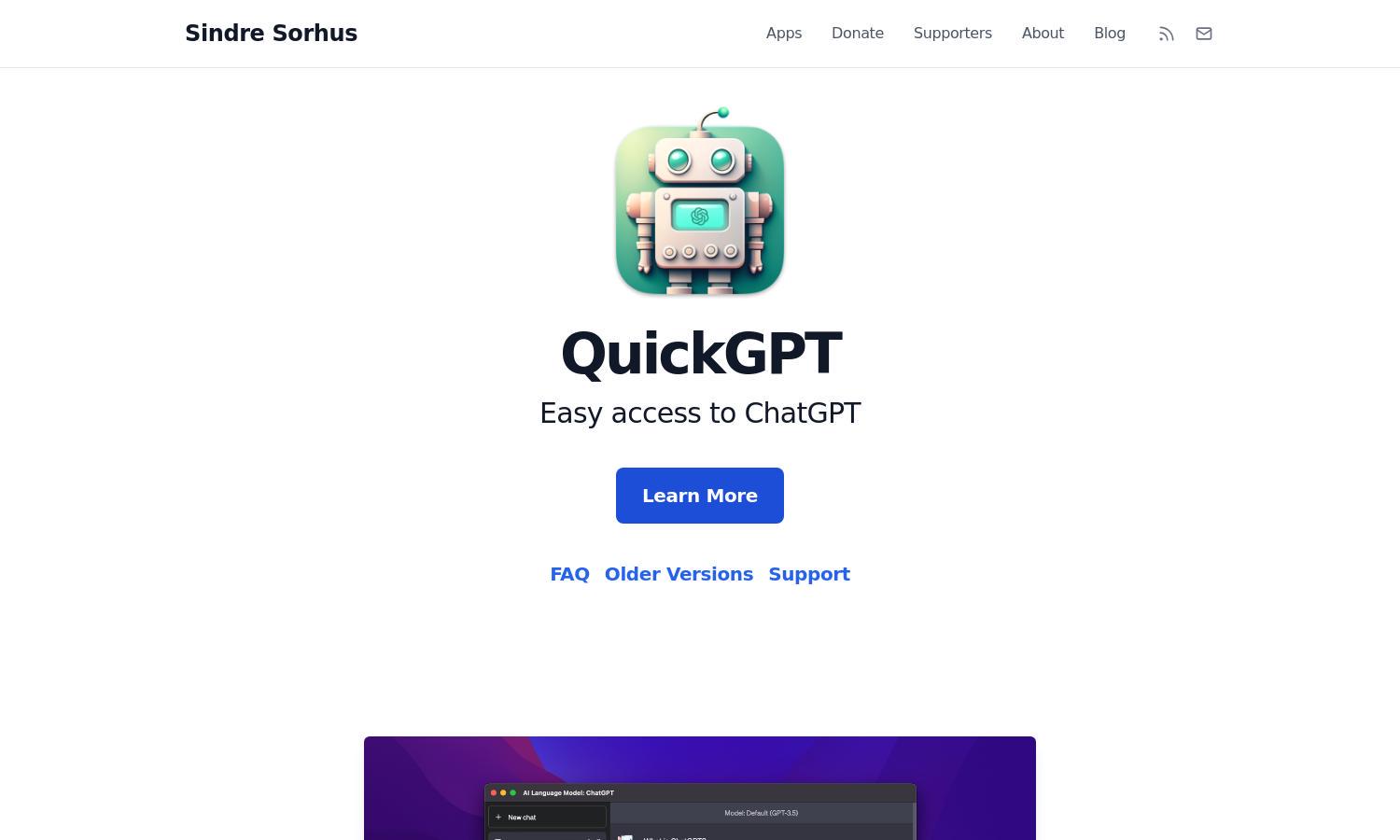
About QuickGPT
QuickGPT provides a seamless interaction with ChatGPT, designed for users seeking easy and efficient access. Its native app functionality enhances user experience by allowing access from the menu bar, Dock, or keyboard shortcuts, solving the inconvenience of traditional web browsing for ChatGPT.
QuickGPT offers a free version available for macOS 13. While generally free, older versions may not run on newer macOS, making it essential to stay updated. Users can access unlimited features by maintaining a subscription, enhancing their overall ChatGPT experience seamlessly.
QuickGPT features a user-friendly interface that integrates easily with macOS, creating a smooth browsing experience. Its design is focused on accessibility, allowing users to interact with ChatGPT stylishly and functionally, optimizing the way they engage with AI content effortlessly.
How QuickGPT works
Users begin with QuickGPT by downloading the app and launching it from the menu bar or Dock. The onboarding process is simple, guiding them through initial setups. With built-in shortcuts, they can easily navigate features like bug reporting, feature requests, and more, ensuring a convenient experience.
Key Features for QuickGPT
Native App Experience
QuickGPT offers a native app experience, allowing users to access ChatGPT seamlessly from their macOS menu bar or Dock. This innovative feature enhances usability, making interactions with AI smoother and more efficient while eliminating the need to navigate traditional browsers.
Enhanced Functionality
QuickGPT enhances ChatGPT's functionality with added features that improve user experience. It provides access to a more responsive web UI, allowing users to enjoy a rich array of tools that elevate interactions, ultimately making communication with AI more effective and engaging.
Customizable Shortcuts
QuickGPT allows users to utilize customizable keyboard shortcuts, making access to ChatGPT rapid and straightforward. This feature is designed to enhance user productivity by streamlining interactions, catering to both casual users and professionals seeking efficient solutions for their tasks.








