Parallel GPT
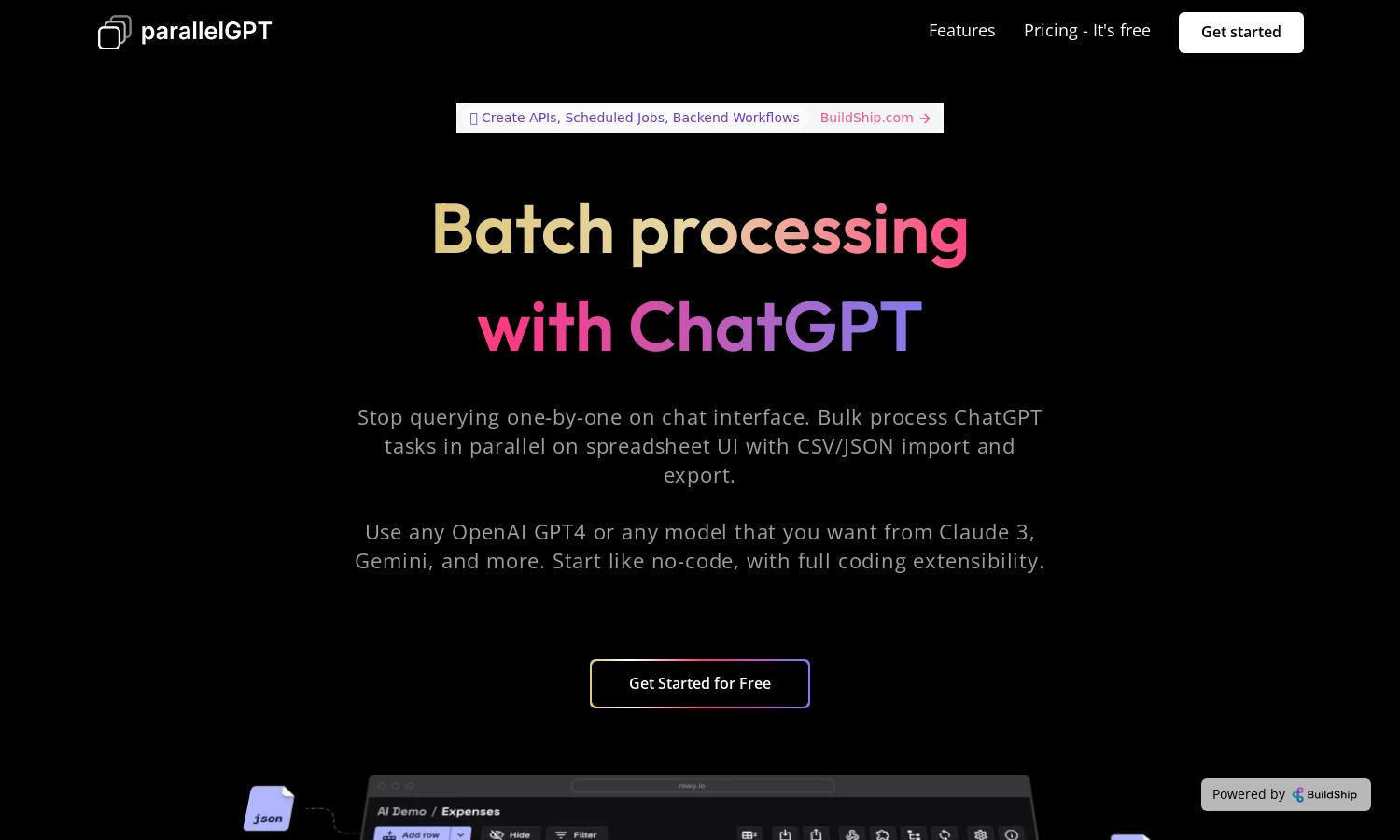
About Parallel GPT
ParallelGPT is designed for teams looking to enhance productivity through streamlined bulk processing of ChatGPT queries. Users can easily import prompts from CSV or JSON files and collaborate on a spreadsheet interface. With innovative low-code options, ParallelGPT simplifies AI integration, helping teams work smarter to achieve their goals.
ParallelGPT offers flexible pricing plans catering to different user needs. The basic tier provides essential bulk processing features, while premium tiers unlock advanced functionalities like enhanced collaboration tools and priority support. Upgrading provides greater automation and customization, making bulk processing faster and more efficient for all users.
The user interface of ParallelGPT is intuitively designed for seamless navigation, emphasizing efficiency and collaboration. Users benefit from its clear layout, real-time data processing capabilities, and unique features like API integration, ensuring a smooth browsing experience. ParallelGPT simplifies task management, making bulk tasks easy and organized.
How Parallel GPT works
To use ParallelGPT, users start by onboarding and creating an account. They can import CSV or JSON files containing prompts directly into the platform. Once uploaded, they can tweak prompts, utilize OpenAI GPT-4 or other AI models, and process tasks in parallel on an organized spreadsheet. The platform ensures collaboration with team members and maintains data security, providing users with a comprehensive tool for efficient batch processing.
Key Features for Parallel GPT
Bulk Processing Efficiency
ParallelGPT offers an innovative bulk processing feature that streamlines ChatGPT query management. Users can upload extensive CSV or JSON files, allowing for rapid task completion and enhanced collaboration. This unique capability significantly reduces manual query input, making the process efficient and time-saving.
Customizable Templates
With ParallelGPT, users can utilize customizable templates that simplify the setup process for batch tasks. This feature allows for quick tweaking and sharing of database templates, ensuring that users can tailor workflows to their specific needs effortlessly and collaborate more effectively on projects.
Secure Data Management
ParallelGPT prioritizes user data security by storing all generated data and API keys within Google Cloud projects. This feature assures users that their sensitive information remains secure and accessible only to authorized team members, which enhances overall trust and collaboration on the platform.








