Kino AI
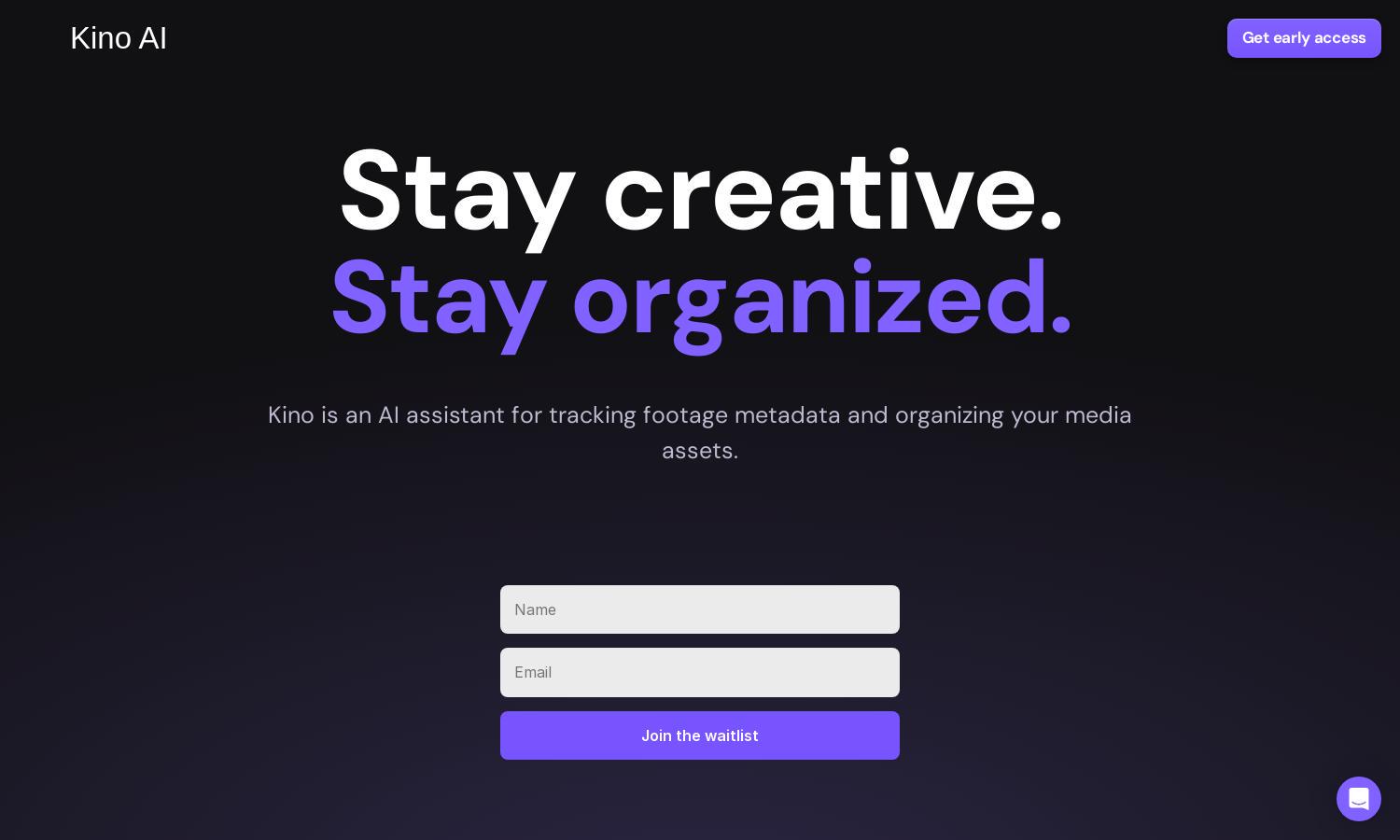
About Kino AI
Kino AI is designed for filmmakers seeking to streamline video editing processes. This platform automates the organization and metadata tagging of footage, making it easier to locate and manage video assets. Kino AI’s innovative features enhance workflows, saving time and maximizing productivity for all videographers.
Kino AI offers a private beta for users, with potential subscription tiers for enhanced features. Each tier will provide exclusive tools for improved footage management and backup capabilities, ensuring users maximize their editing efficiency. Upgrading to premium offers added functionalities like AI transcription and organization.
Kino AI features a user-friendly interface that enables filmmakers to browse footage seamlessly, making the organization process intuitive. Its layout is designed for optimal performance, allowing users to access essential tools easily, thus streamlining the editing experience and boosting overall productivity.
How Kino AI works
Users begin by signing up for Kino AI, where they are guided through an intuitive onboarding process. After connecting their storage devices, Kino AI automatically backs up and organizes footage into a custom folder structure. Users can then access an AI-driven interface for quick metadata tagging, efficient searching, and seamless video browsing.
Key Features for Kino AI
Smart Metadata Tagging
Kino AI's smart metadata tagging feature automatically catalogues video assets, enhancing organization and searchability. This unique aspect streamlines the editing process for filmmakers, enabling efficient retrieval of specific content and saving time during production.
AI Transcription
Kino AI's AI transcription feature analyzes footage for audio content, automatically generating transcribed text and organizing files accordingly. This not only saves users time but also enhances workflow efficiency, allowing filmmakers to focus more on the creative aspects of their projects.
Seamless Footage Browsing
Kino AI provides seamless footage browsing akin to macOS Finder, tailored specifically for video content. This unique browsing experience allows filmmakers to navigate through their assets effortlessly, facilitating quick access to the materials needed, thereby improving editing efficiency and workflow.
You may also like:








