GPTChat for Slack
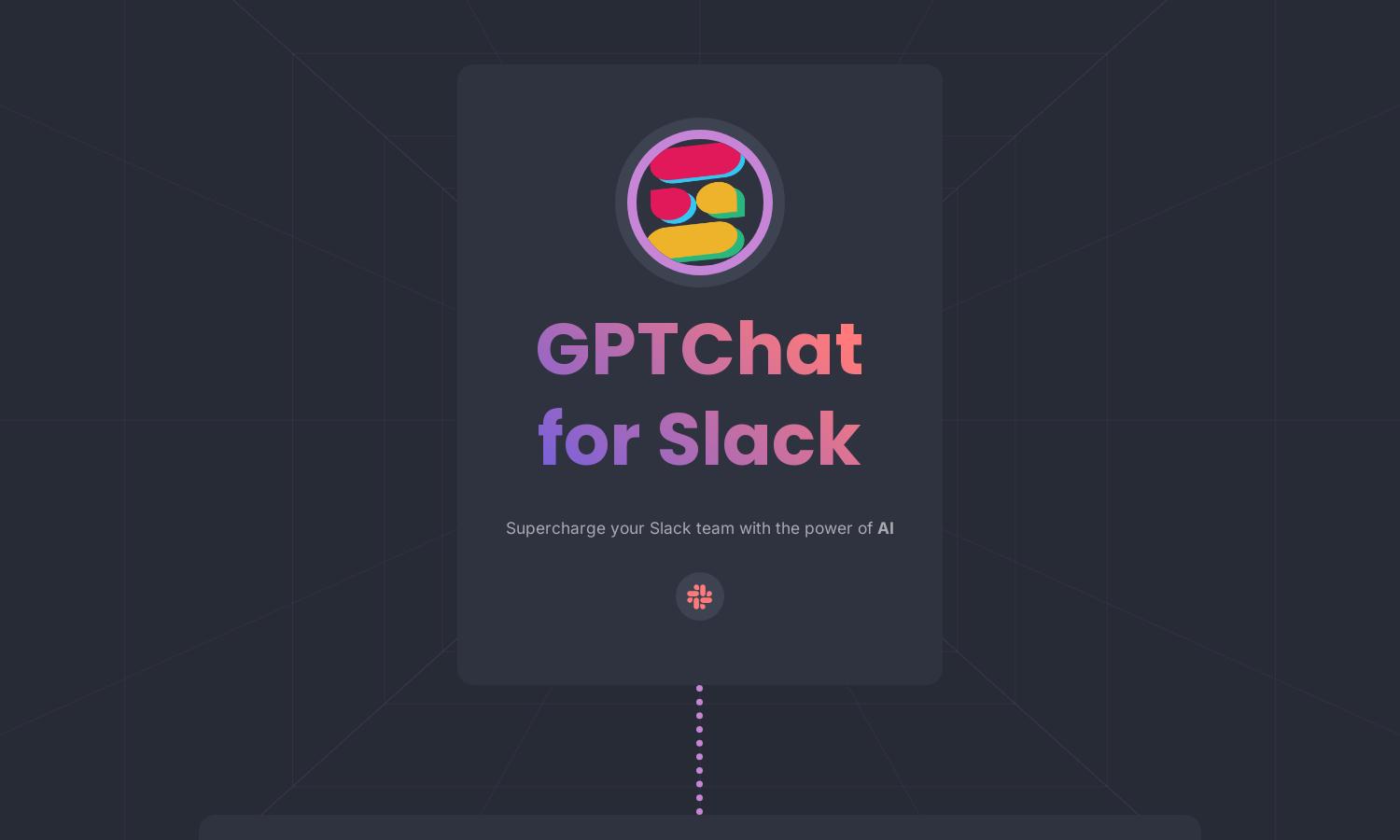
About GPTChat for Slack
GPTChat for Slack enhances team collaboration by integrating AI-powered assistance directly within Slack. Users can easily generate content, find best practices, or write code, simplifying complex tasks and promoting seamless communication. This innovative app provides a powerful toolset to enhance productivity and problem-solving for teams.
GPTChat for Slack offers a free plan with essential features, while premium tiers unlock advanced capabilities for larger teams or organizations. Users can enhance their experience through upgrades, which include benefits like increased API access and priority support, making the platform scalable for diverse needs.
The user interface of GPTChat for Slack is designed for simplicity and intuitive navigation, allowing seamless interaction between users and the AI. Clear layouts and accessible features ensure that users can find what they need quickly, with tools strategically positioned to enhance the user experience effectively.
How GPTChat for Slack works
To start using GPTChat for Slack, users sign up with their Slack organization email and obtain the necessary API keys. The onboarding process is straightforward, guiding them to link their Slack account. Once set up, users can interact with the AI by asking questions or requesting content generation, improving workflow efficiency.
Key Features for GPTChat for Slack
AI Content Generation
GPTChat for Slack's AI Content Generation feature allows users to effortlessly create emails, articles, and other text-based content quickly. This functionality is invaluable for streamlining communication and ensuring that team members can focus more on collaboration instead of getting bogged down in writing tasks.
Real-time Collaboration
The Real-time Collaboration feature of GPTChat for Slack enables instant communication within teams, fostering a productive work environment. By leveraging AI assistance, users can easily collaborate, generate ideas, and receive real-time feedback, significantly enhancing teamwork and project outcomes without interrupting the workflow.
Error-handling Support
Error-handling Support is a vital feature of GPTChat for Slack, allowing the app to temporarily store conversation logs for a maximum of 30 days. This ensures issues are addressed promptly while enhancing the overall user experience by informing developers of any recurring problems or improvements needed.







