Flux
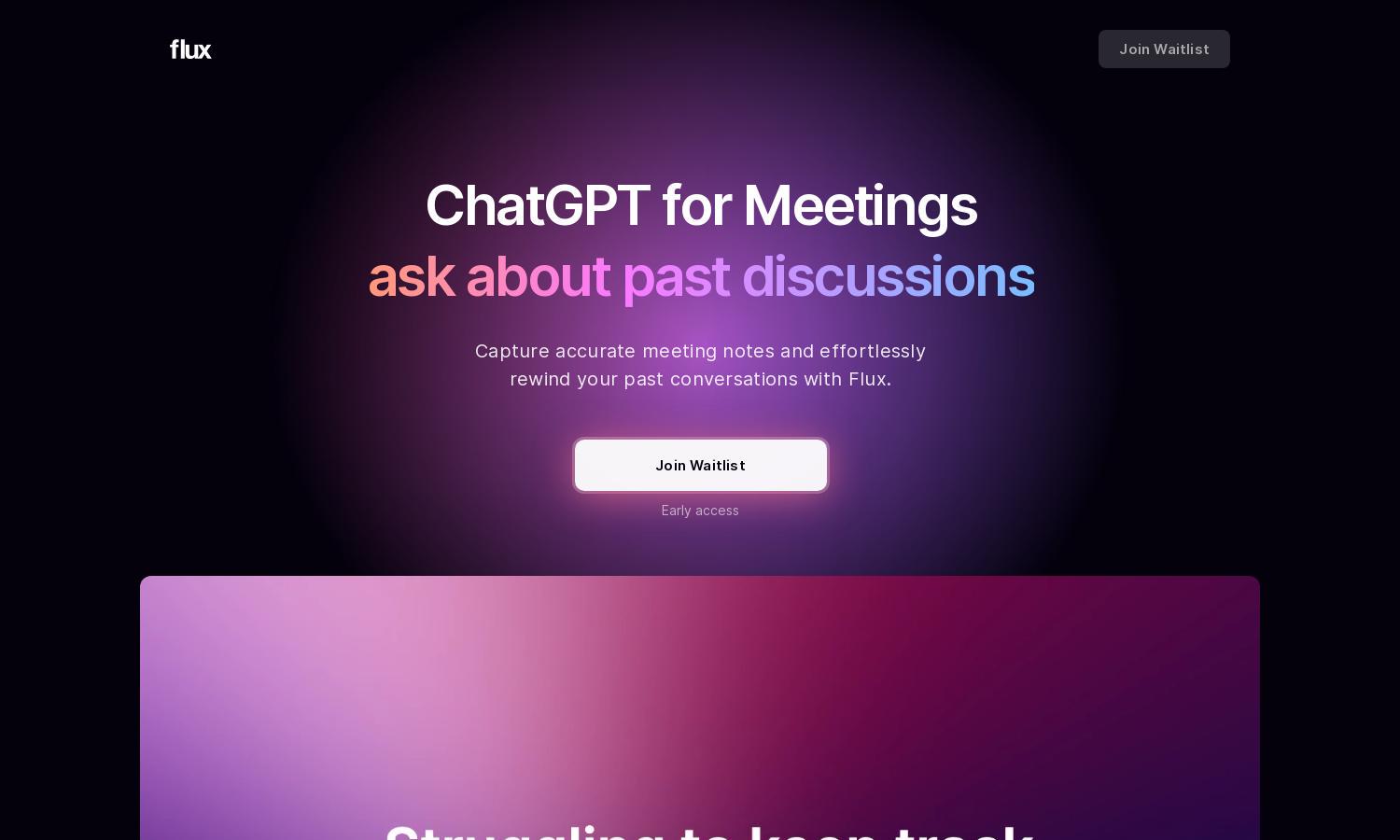
About Flux
Flux streamlines meeting management by capturing precise transcripts and creating customizable summaries. Ideal for busy teams, Flux enables users to inquire about past discussions and access essential information seamlessly. By integrating with popular platforms, Flux enhances productivity and collaboration, making it indispensable for effective communication.
Flux offers flexible pricing plans designed for various user needs. Users can choose from basic to premium tiers, each providing increasing access to features like customizable templates and advanced integrations. Upgrading enhances team collaboration and productivity, ensuring users make the most out of their meeting experience with Flux.
The user interface of Flux is designed with simplicity and accessibility in mind. Its clean layout allows for easy navigation, enabling users to quickly access transcripts, summaries, and interactions. Unique features like customizable templates and instant access to meeting histories make Flux an intuitive choice for managing discussions efficiently.
How Flux works
Users start with Flux by signing up and integrating it with their favorite meeting platforms like Google Meet or Zoom. During meetings, Flux captures and transcribes discussions in real-time. After each meeting, users can easily access detailed summaries and transcripts, allowing them to ask questions about past discussions and share insights with team members using the platform's intuitive interface.
Key Features for Flux
Customizable Meeting Summaries
Flux's customizable meeting summaries enable users to tailor notes for different audiences and meeting types, enhancing communication. This unique feature allows users to generate concise CEO briefs or elaborate project updates, making Flux indispensable for effective collaboration in any team environment.
Multilingual Support
Flux supports 15 major languages, catering to diverse teams globally. This key feature enables users to communicate and collaborate effectively across language barriers, ensuring that all team members can access their meeting notes and summaries in their preferred language, promoting inclusivity and seamless teamwork.
Integration with Popular Apps
Flux seamlessly integrates with popular applications like Slack and Notion, enhancing productivity. This key feature allows users to automatically send meeting summaries and transcripts to their preferred tools, ensuring information is centralized and easily accessible, which significantly boosts team efficiency and communication.








