Fixkey
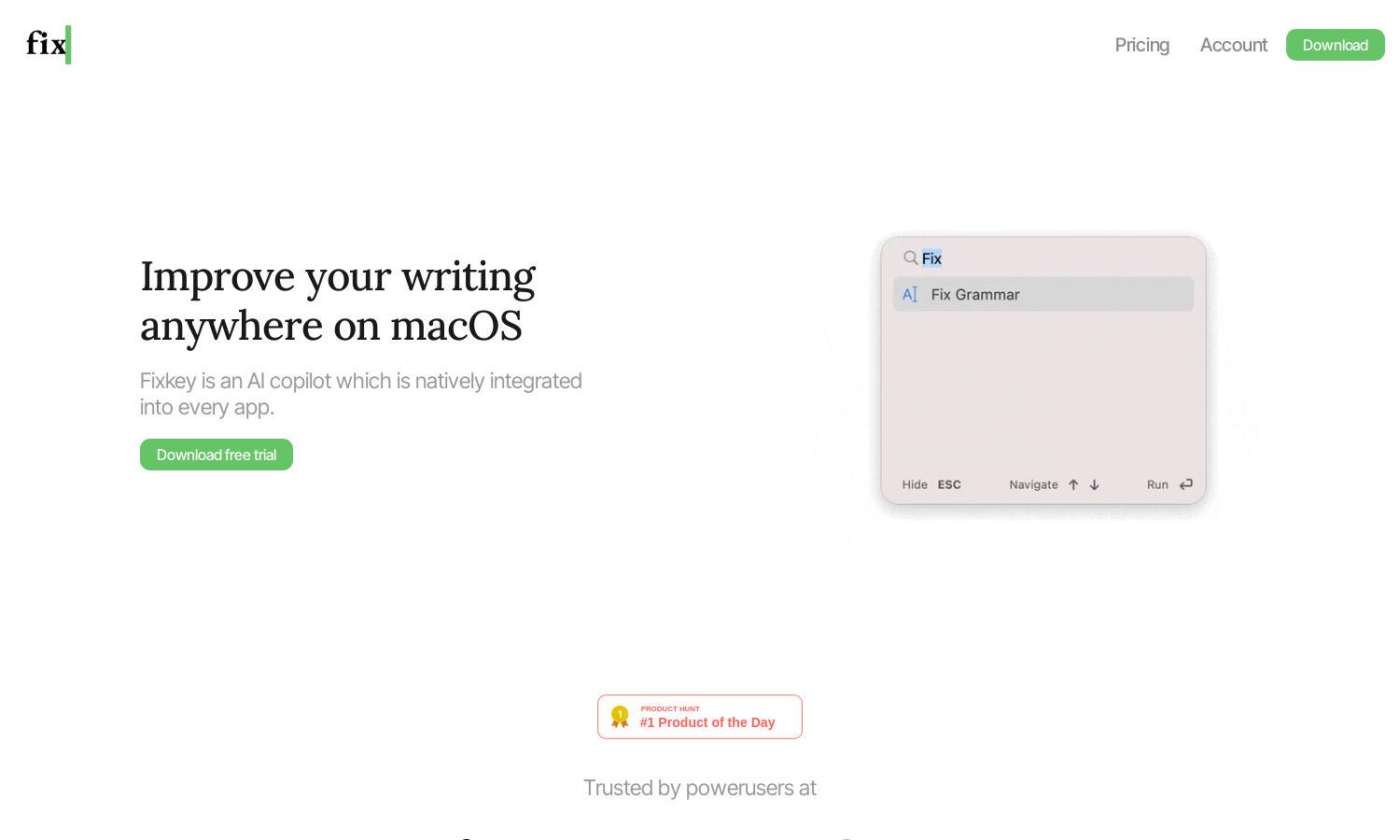
About Fixkey
Fixkey is a revolutionary AI-powered grammar correction tool designed for productivity enthusiasts. It seamlessly integrates with any macOS application, allowing users to write freely without grammatical errors. With unique features like language detection and customizable shortcuts, Fixkey enhances workflow efficiency and creativity for individuals and professionals alike.
Fixkey offers a free trial for users to explore its features, while subscription plans provide advanced functionalities and prompt customization options. Upgrading to a premium plan enhances grammar correction capabilities and supports higher productivity levels. Users benefit from improved writing quality and faster workflows with this tool.
The user interface of Fixkey is clean, straightforward, and designed for efficient navigation. Seamless integration with macOS and custom shortcuts creates a fluid experience, allowing users to focus on their writing tasks without interruptions. Fixkey's user-friendly design ensures that any user can easily access its powerful features.
How Fixkey works
Users can start with Fixkey by downloading the app and creating an account. Upon onboarding, the platform offers a guided tour of its main features, including the prompt editor for custom instructions and shortcut customizations. Users can activate Fixkey in any macOS app with a simple key combination, allowing them to type quickly without worrying about errors, as the AI provides real-time grammar corrections and suggestions.
Key Features for Fixkey
Seamless Language Detection
Fixkey's seamless language detection is a standout feature that enhances user efficiency. The AI automatically identifies the language being used, allowing for effortless grammar correction across over 200 languages. This ensures users can focus on their ideas without language barriers, making Fixkey invaluable for multilingual writers.
Custom Shortcuts
Fixkey offers fully customizable shortcuts, empowering users to trigger grammar corrections quickly and efficiently. This feature enhances workflow by allowing users to write without interruption, ensuring that the correction process is fast and responsive. With Fixkey's custom shortcuts, productivity is heightened, making writing tasks smoother and easier.
Prompt Editor
The Prompt Editor feature in Fixkey allows users to add custom prompts tailored to their specific writing needs. This functionality empowers users to create personalized grammar correction settings, enhancing the overall writing experience. With Fixkey, users can streamline their workflow and achieve optimal results tailored to their preferences.








