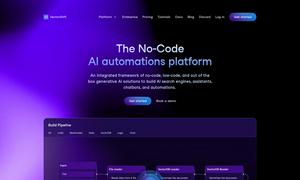DraftAid
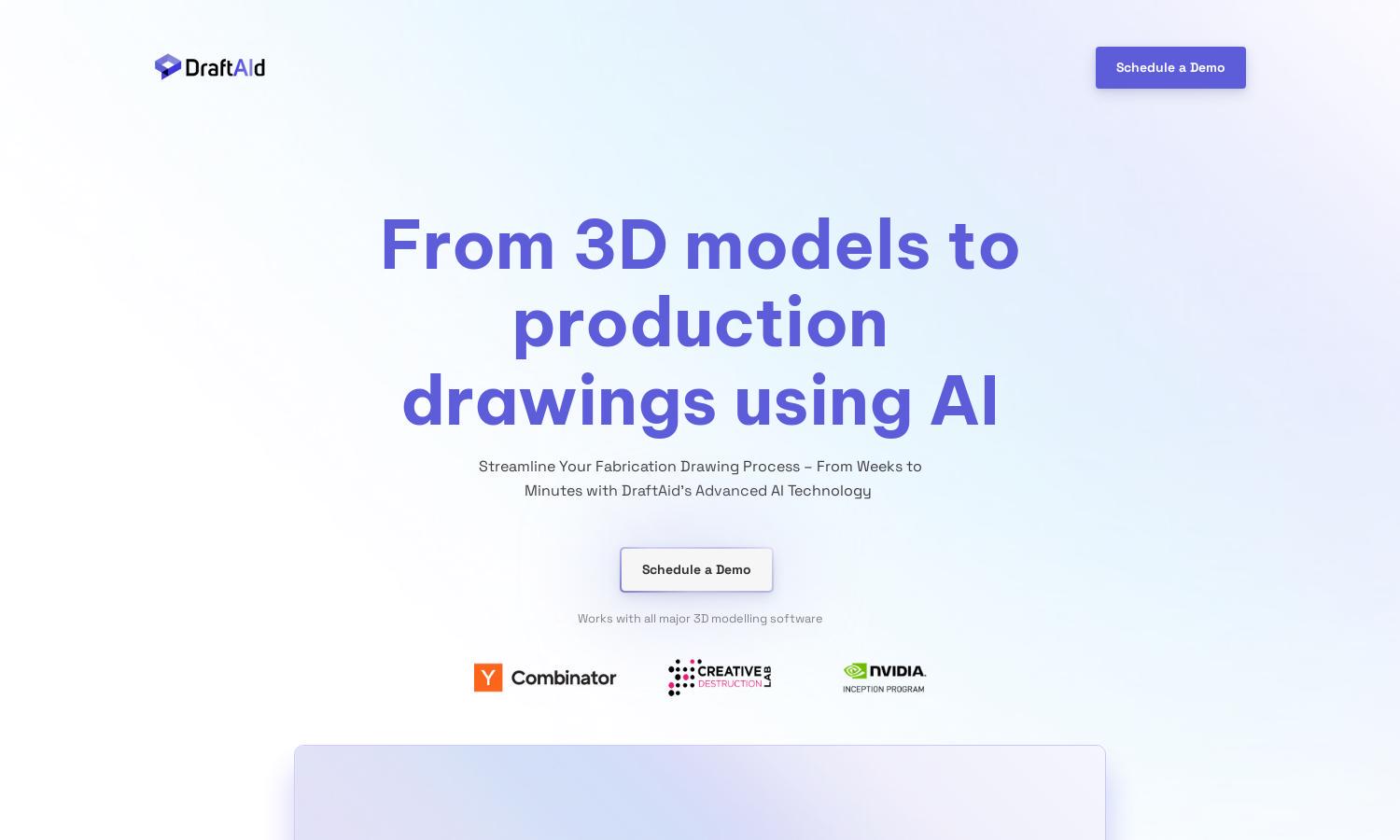
About DraftAid
DraftAid streamlines the creation of fabrication drawings by transforming 3D models into 2D drawings in minutes. Aimed at design and engineering professionals, DraftAid's innovative AI technology reduces manual effort, boosts accuracy, and minimizes inconsistencies, ensuring users reclaim valuable time for more complex tasks.
DraftAid offers flexible pricing plans, catering to various user needs. Each tier includes unique benefits, from essential features for individuals to advanced capabilities for teams. Upgrading enhances efficiency and access to premium support, ensuring users fully benefit from DraftAid's robust AI-driven drawing automation.
The user interface of DraftAid is designed for simplicity and efficiency, providing an intuitive layout that enhances usability. Key features like one-click automation and seamless integration with CAD software create a fluid experience, enabling users to focus on design rather than tedious drawing processes.
How DraftAid works
Users begin their DraftAid journey with a straightforward onboarding process, where they integrate DraftAid into their existing CAD software. Once integrated, a single click initiates the drawing automation process, converting 3D models into 2D drawings. Users can easily review and finalize these accurate drawings, streamlining their design workflow with minimal effort.
Key Features for DraftAid
AI-Powered Drawing Automation
DraftAid's AI-Powered Drawing Automation significantly reduces the time required for creating fabrication drawings. By automating the process, DraftAid transforms weeks of work into mere minutes, allowing users to maintain high accuracy and consistency in their designs, while saving valuable time and resources.
Seamless CAD Integration
DraftAid seamlessly integrates with existing CAD software, enhancing users' existing workflows without intrusive changes or extensive retraining. This compatibility allows design professionals to harness the power of AI in their familiar environments, boosting productivity while maintaining control over their projects.
Customizable Drawing Options
DraftAid offers extensive customization options to cater to specific project needs. This feature ensures that users can align the generated drawings with their exact requirements, leading to consistently accurate and high-quality outputs that meet industry standards and user expectations.
You may also like: