Cursor
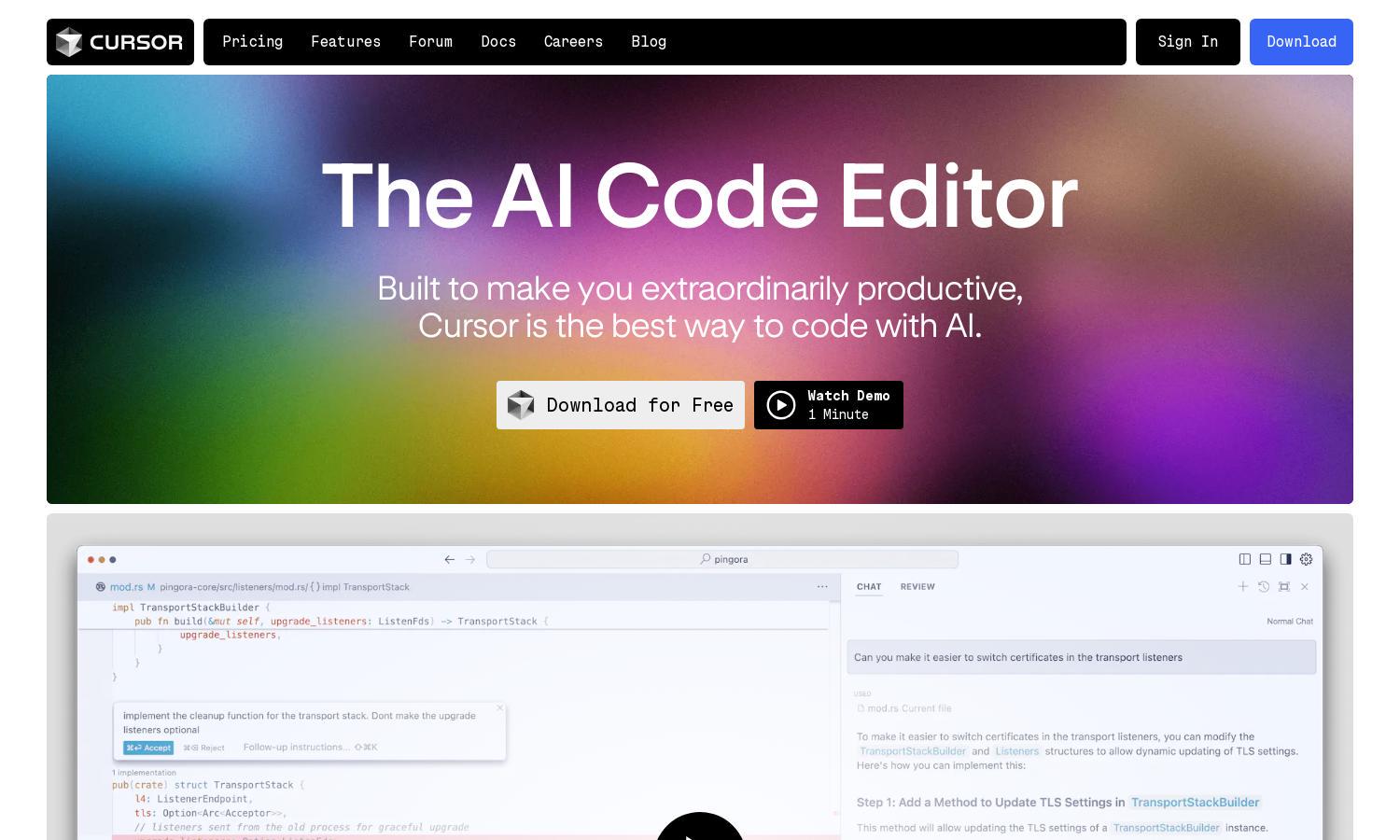
About Cursor
Cursor revolutionizes the coding experience by integrating advanced AI capabilities into your development workflow. This powerful code editor empowers developers to write, edit, and manage code effortlessly using natural language commands. With features like codebase knowledge and privacy protection, Cursor is designed for software engineers aiming for peak efficiency.
Cursor offers a free download option, allowing users to explore its robust features. Users can start with an API key for customized experiences, enhancing their development processes. Subscription plans provide additional upgrades and tool integrations, making Cursor a valuable investment for serious developers looking to optimize their coding.
Cursor’s user interface is designed for a seamless coding experience, emphasizing ease of navigation and accessibility. The polished layout, combined with customizable options like extensions and themes, ensures that users can develop efficiently. Cursor enhances usability through intuitive features tailored to meet the needs of developers.
How Cursor works
To get started with Cursor, users simply download the editor and import their preferred extensions and themes. Upon onboarding, they quickly gain access to powerful features such as natural language editing and intelligent codebase integration. Users can navigate the editor effortlessly, making edits more efficient and flexible, ultimately enhancing their coding productivity.
Key Features for Cursor
Natural Language Editing
Cursor’s natural language editing allows developers to write code through intuitive instructions, vastly simplifying the coding process. This innovative feature enables quick updates to entire classes or functions with just a prompt, making coding accessible and efficient for users of all skill levels.
Codebase Understanding
Cursor’s ability to understand and reference your codebase sets it apart from traditional editors. By providing context-specific answers and recommendations directly from the user's existing code, Cursor helps developers streamline their workflow and make informed coding decisions, enhancing productivity significantly.
One-Click Coding
With Cursor, users can implement code suggestions and corrections with just one click. This unique feature accelerates the coding process by allowing developers to apply model-generated code directly into their projects, saving time and effort while ensuring quality code implementation.
You may also like:








