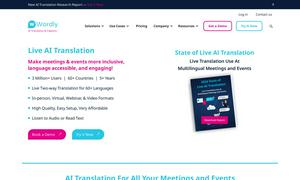AutoSlide
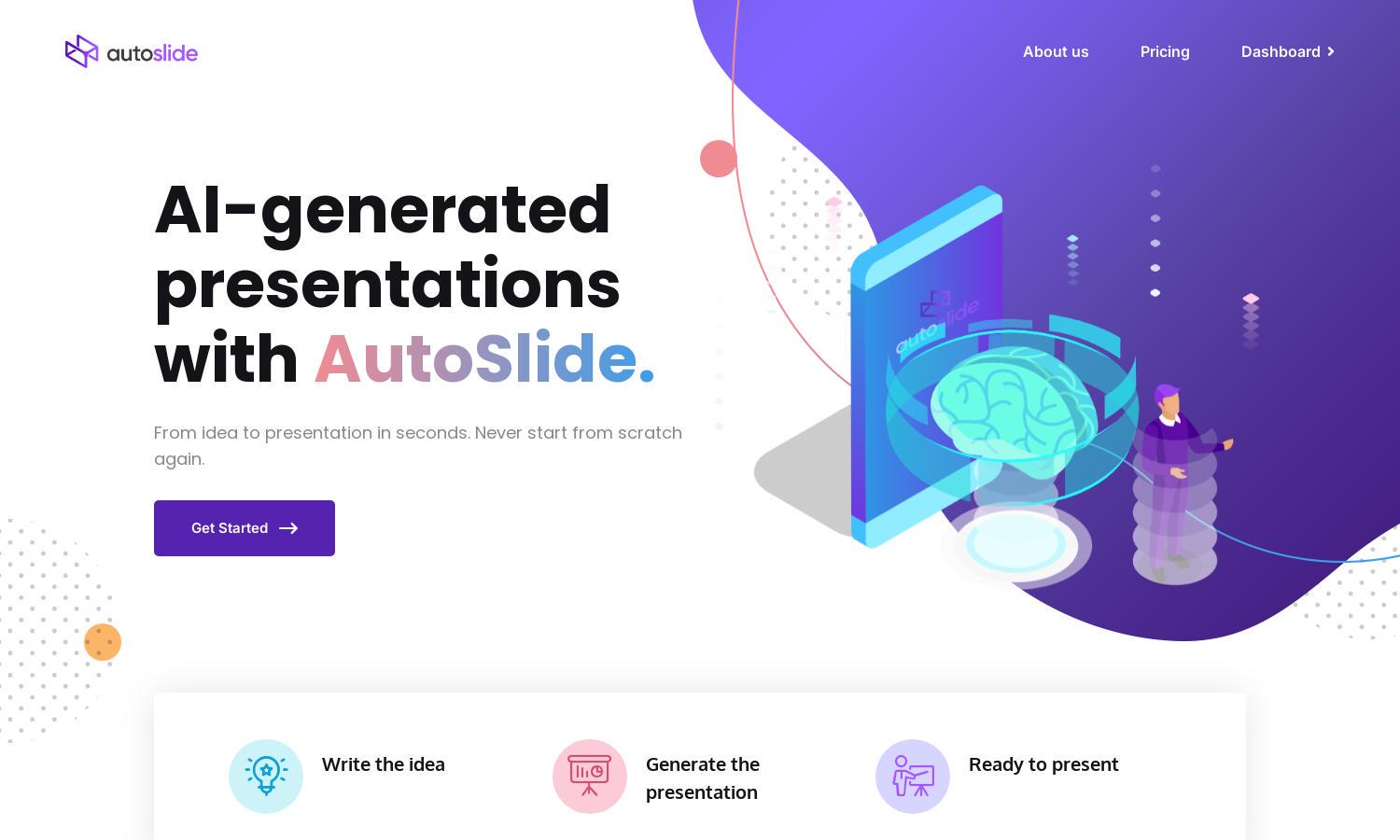
About AutoSlide
AutoSlide is a groundbreaking platform that transforms your ideas into beautiful presentations in seconds. Utilizing advanced AI algorithms powered by GPT-3, it allows users to create high-quality presentations effortlessly. With its user-friendly design and customization options, AutoSlide is perfect for students, teachers, and professionals seeking efficiency.
AutoSlide offers flexible pricing plans tailored to various needs. The Personal Plan at $1.99/month provides 5 presentations and 3 chapters, while the Premium Plan at $4.99/month allows for 20 presentations and 10 chapters. Users can enjoy enhanced support and design features, making upgrading worthwhile for serious presenters.
The AutoSlide interface is clean, intuitive, and designed for seamless navigation, ensuring an effortless user experience. Users can quickly input ideas, explore templates, and customize presentations. With user-friendly features and straightforward layout, AutoSlide simplifies the presentation creation process, catering to all skill levels.
How AutoSlide works
To utilize AutoSlide, users begin by onboarding through a simple registration process. Once signed in, they input their main ideas, and the platform uses its AI algorithms to generate an entire presentation. Users can then customize design elements, adjust content, and choose export options to Google Slides, PowerPoint, or PDF, making the process both efficient and user-friendly.
Key Features for AutoSlide
AI-Generated Presentations
AutoSlide's standout feature is its AI-generated presentations, transforming ideas into professional visuals in seconds. By harnessing GPT-3 technology, AutoSlide produces high-quality content, enabling users to focus on storytelling rather than design. This unique capability saves time and enhances presentation quality for all users.
Design Customization
Another key feature of AutoSlide is its comprehensive design customization options. Users can tailor their presentations with various styles and layouts, ensuring their visuals resonate with the desired audience. This feature not only enhances the professionalism of the presentations but also reflects individual branding.
Multi-Export Options
AutoSlide supports multiple export options, allowing users to save presentations in Google Slides, PowerPoint, or PDF formats. This flexibility ensures that users can easily share and present their work across multiple platforms. By accommodating different file types, AutoSlide meets diverse user needs and preferences.