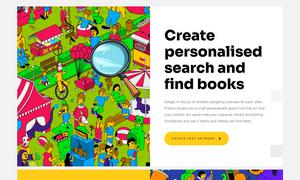AI Perfect Assistant
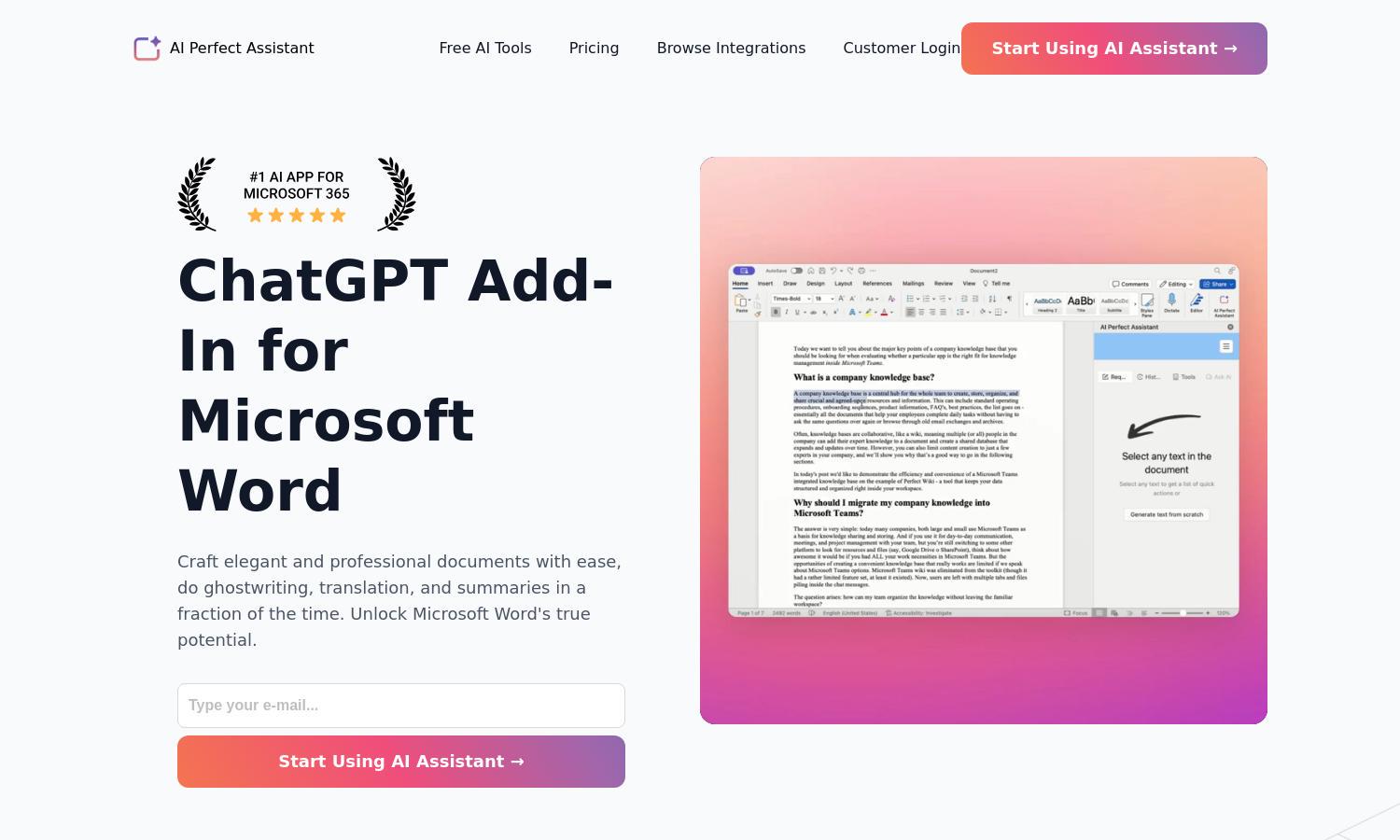
About AI Perfect Assistant
AI Perfect Assistant transforms Microsoft Word into a powerful writing assistant for professionals. This innovative add-in offers AI-driven features like ghostwriting, translation, and grammar checks, ensuring users can craft high-quality documents effortlessly. With its user-friendly interface, AI Perfect Assistant streamlines workflows and improves productivity.
AI Perfect Assistant offers a free starting plan with access to all Office 365 apps. The Pro plan is $99.99 annually, while the popular Premium plan is $299.99 annually (with 2 months free). Upgrading unlocks premium features that enhance writing efficiency across various tasks.
AI Perfect Assistant features an intuitive interface, designed for seamless navigation and user experience within Microsoft Word. Its layout organizes AI tools effectively, allowing users to engage effortlessly with features like ghostwriting and translation, making document creation streamlined and enjoyable.
How AI Perfect Assistant works
Users begin their journey with AI Perfect Assistant by installing the add-in via the Microsoft Word Add-Ins Store. Once installed, they can access a variety of AI tools by clicking on the Assistant icon, enabling seamless ghostwriting, translation, and grammar correction. The user-friendly design ensures easy navigation, enhancing productivity for writing tasks.
Key Features for AI Perfect Assistant
AI Writing Tools
AI Perfect Assistant delivers robust AI writing tools that boost productivity. Users can generate content, translate text, or summarize long documents quickly, making it invaluable for professionals seeking efficiency in document creation.
Grammar and Style Improvement
The platform offers advanced grammar and style improvement features, ensuring high-quality writing. AI Perfect Assistant helps users eliminate errors and refine their writing style, enhancing the overall effectiveness of their communication in documents.
Multi-Tasking Support
AI Perfect Assistant excels at supporting multi-tasking by integrating various AI functionalities. Users can craft emails, design presentations, and draft documents all within Microsoft Word, making it an essential tool for busy professionals balancing diverse tasks.
You may also like: