Clean Inbox for Gmail™
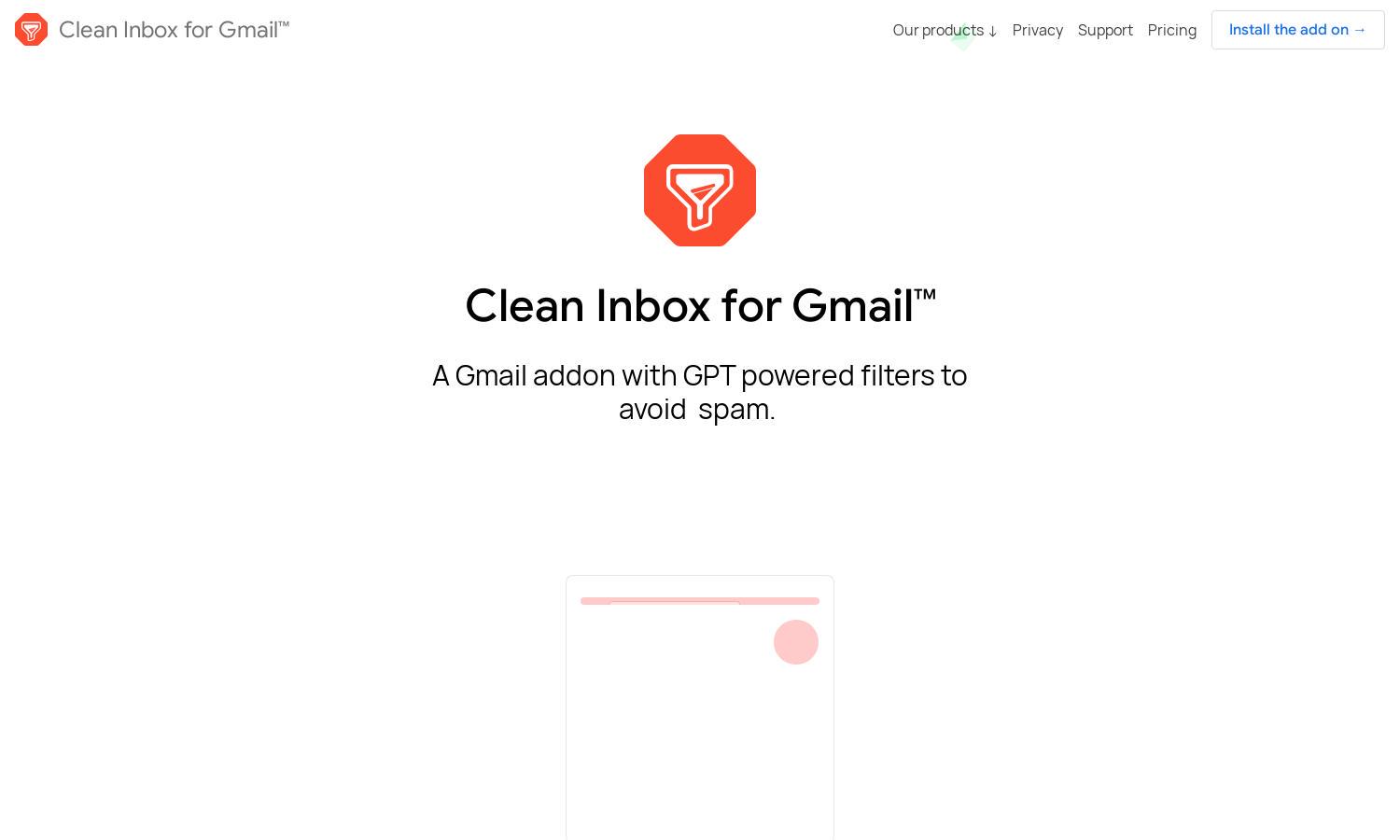
About Clean Inbox for Gmail™
Clean Inbox for Gmail™ efficiently filters and manages unwanted emails, helping users take control of their inboxes. Targeted at Gmail users, it leverages GPT technology to generate customizable filters. By automatically organizing annoying messages, it enhances user experience and guarantees a cleaner inbox, solving a common everyday problem.
Clean Inbox for Gmail™ offers flexible pricing plans, catering to various user needs. The Basic plan provides essential filtering tools, while the Premium tier unlocks advanced AI features. Users benefit significantly from subscribing, as enhanced filtering capabilities streamline inbox management and improve productivity, making email handling a breeze.
Clean Inbox for Gmail™ features an intuitive user interface designed for seamless navigation. Its clean layout facilitates easy access to filter management tools, and the user-friendly dashboard enhances the overall experience. With unique components like drag-and-drop filtering, users find managing their inbox easier than ever.
How Clean Inbox for Gmail™ works
Users can start with Clean Inbox for Gmail™ by installing the addon through the Chrome Web Store. After installation, onboarding guides assist in setting up personalized filters powered by AI. Users can create custom categories, manage unwanted senders, and adjust label settings effortlessly, ensuring a clutter-free inbox and enhanced email management.
Key Features for Clean Inbox for Gmail™
GPT-Powered Filter Creation
The standout feature of Clean Inbox for Gmail™ is its GPT-powered filter creation. This innovative aspect allows users to customize email filters that intuitively recognize unwanted messages. Clean Inbox for Gmail™ empowers users to reclaim their inbox by automatically managing tedious emails effectively.
Automated Email Labeling
Clean Inbox for Gmail™ offers automated email labeling, categorizing incoming messages with just one click. This feature simplifies the organization process, allowing users to spend less time managing their inboxes. With this capability, users can retrieve important emails quickly while keeping spam and promotions out of sight.
Management of Allowed Senders
With the management of allowed senders, Clean Inbox for Gmail™ enables users to block unwanted email sources efficiently. This key feature eliminates the need for tedious unsubscribing, offering users a straightforward way to ensure that only desired emails reach their inbox.








