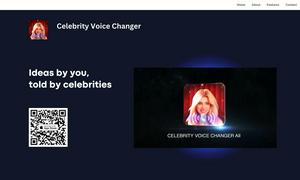Vectorizer.AI
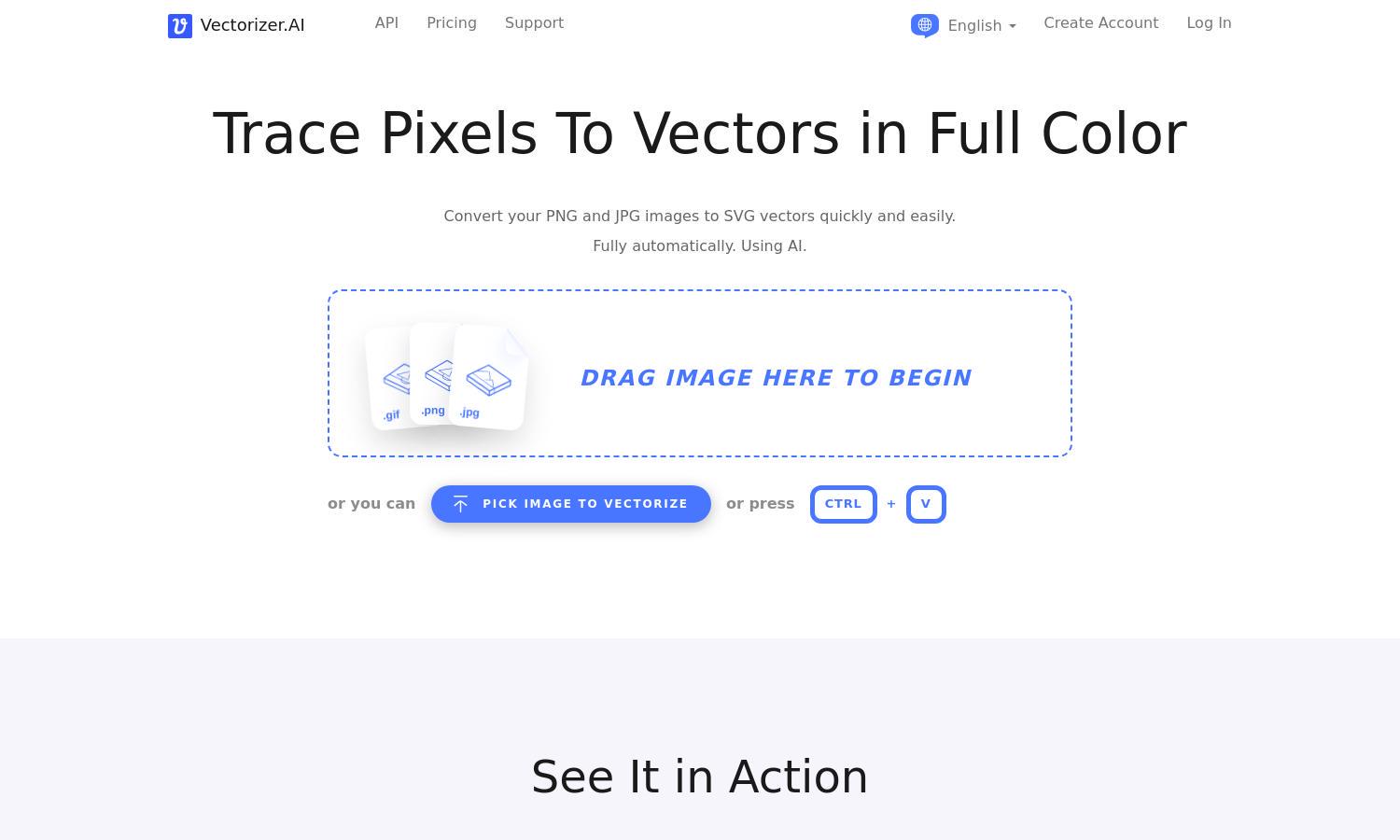
About Vectorizer.AI
Vectorizer.AI offers an intuitive online platform for converting raster images into scalable vector graphics. Users can easily upload JPEG or PNG files, and the AI-powered tool transforms these into high-quality vectors for various applications. The innovative deep learning technology ensures precision and efficiency, catering to designers and artists alike.
Vectorizer.AI offers flexible pricing plans tailored to user needs. Each tier provides different access levels and features, enhancing the vectorization experience. Users can benefit from discounts on longer subscriptions, making it cost-effective for frequent users seeking high-quality image conversions.
The user interface of Vectorizer.AI is designed for seamless navigation, making image conversion quick and intuitive. Features like drag-and-drop uploading and interactive previews enhance usability, ensuring users have a positive experience while interacting with the platform for their vectorization needs.
How Vectorizer.AI works
Users engage with Vectorizer.AI by uploading their bitmap images, such as PNG or JPG files, using a simple drag-and-drop interface. The platform utilizes advanced AI algorithms to analyze and convert the images into vector graphics. After processing, an interactive preview is presented, allowing for adjustments before downloading the final output.
Key Features for Vectorizer.AI
AI-Powered Image Conversion
Vectorizer.AI's AI-powered image conversion feature stands out as its core functionality. This innovative technology ensures precise vectorization of raster images, enhancing every detail while allowing for scalability. Users receive high-quality vector graphics suitable for various applications, improving their design workflow significantly.
Interactive Preview
The interactive preview feature of Vectorizer.AI allows users to inspect their vectorized images before downloading. This unique aspect ensures satisfaction by enabling users to make adjustments and see how their final graphic will look, enhancing the overall user experience and confidence in the output.
Multiple Output Formats
Vectorizer.AI supports a variety of output formats, including SVG, PDF, and EPS, catering to diverse user needs. This flexibility allows users to choose the best format for their projects, ensuring compatibility with various graphic design software, thus making the platform exceptionally versatile and user-friendly.
You may also like: