Spatial Media Toolkit
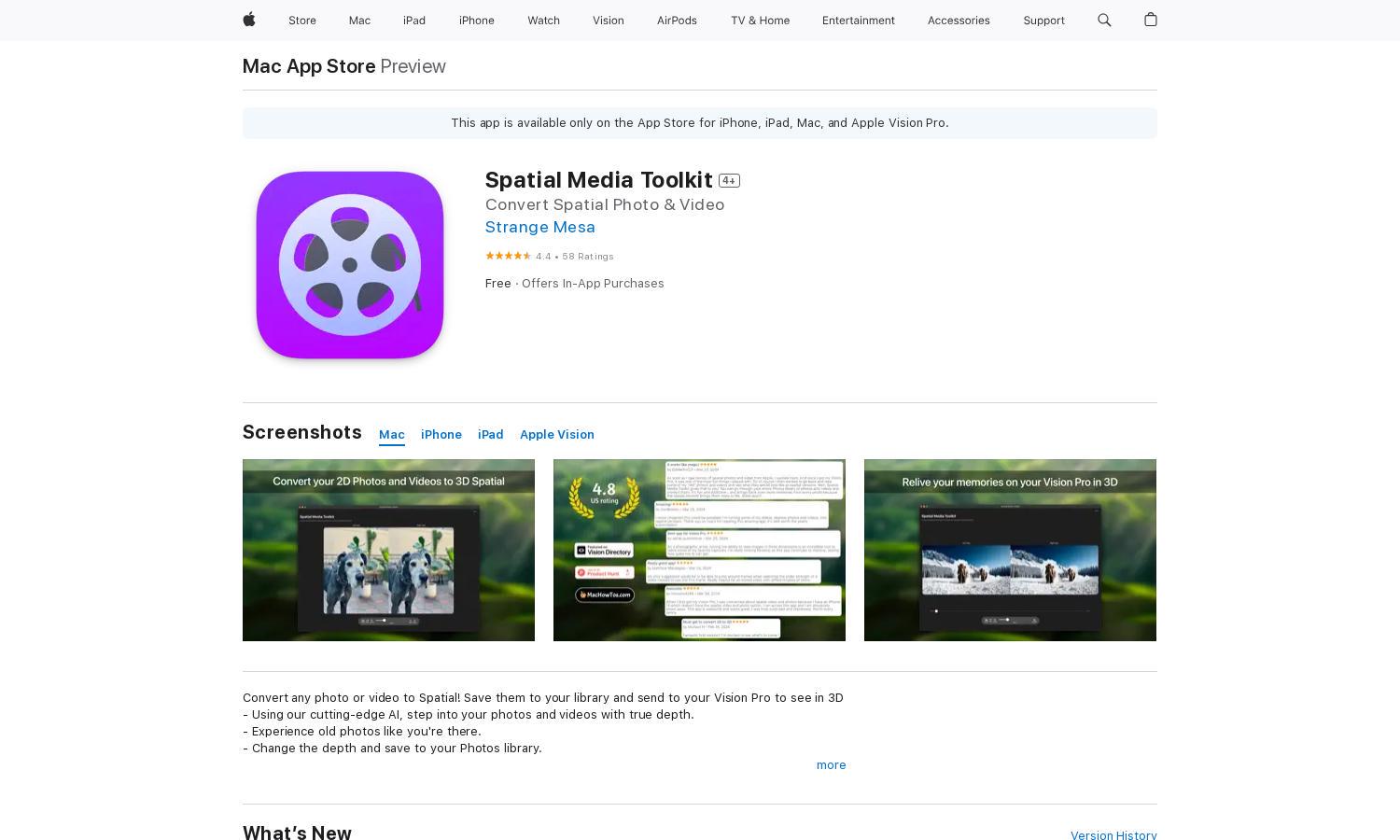
About Spatial Media Toolkit
Spatial Media Toolkit is designed for iPhone, iPad, and Mac users wanting to convert photos and videos into immersive 3D experiences. Utilizing cutting-edge AI, it enhances memories by providing a true depth experience. Ideal for Vision Pro owners, it revives old photos into vibrant, interactive memories.
Spatial Media Toolkit offers a free version and in-app purchases such as Pro subscriptions priced at $5.99, $39.99, and $59.99. Each tier unlocks premium features, empowering users to create stunning spatial visuals. Upgrading enhances the user experience, providing advanced editing tools and batch processing capabilities.
The user interface of Spatial Media Toolkit is intuitive and user-friendly, ensuring a seamless experience from converting to saving images. With easy navigation between features, users can effortlessly transform their content, making the toolkit accessible for both casual users and professionals looking for innovative solutions.
How Spatial Media Toolkit works
To use Spatial Media Toolkit, users start by downloading the app from the App Store. Upon opening, they can easily import photos or videos from their library. Leveraging AI, the app processes these media files into immersive 3D formats, allowing users to adjust depth settings before saving them back to their library or sharing via Vision Pro.
Key Features for Spatial Media Toolkit
AI-Powered Spatial Conversion
Spatial Media Toolkit's AI-powered conversion feature transforms standard media into stunning 3D images and videos. This unique functionality allows users to immerse themselves in their memories, providing a new layer of experience and engaging storytelling, making every moment feel alive like never before.
Batch Processing Feature
The batch processing feature of Spatial Media Toolkit streamlines the conversion of multiple photos and videos at once. This significant time-saving functionality means users can efficiently convert an entire library of content, enhancing productivity while enjoying the immersive benefits of spatial media all in one go.
Depth Adjustment Tool
Spatial Media Toolkit includes a customizable depth adjustment tool that allows users to fine-tune their 3D images. This feature enhances the immersive experience, enabling users to tailor their media to their preferences, resulting in stunning visuals that captivate the viewer and enhance memory recall.
You may also like:








