PseudoEditor
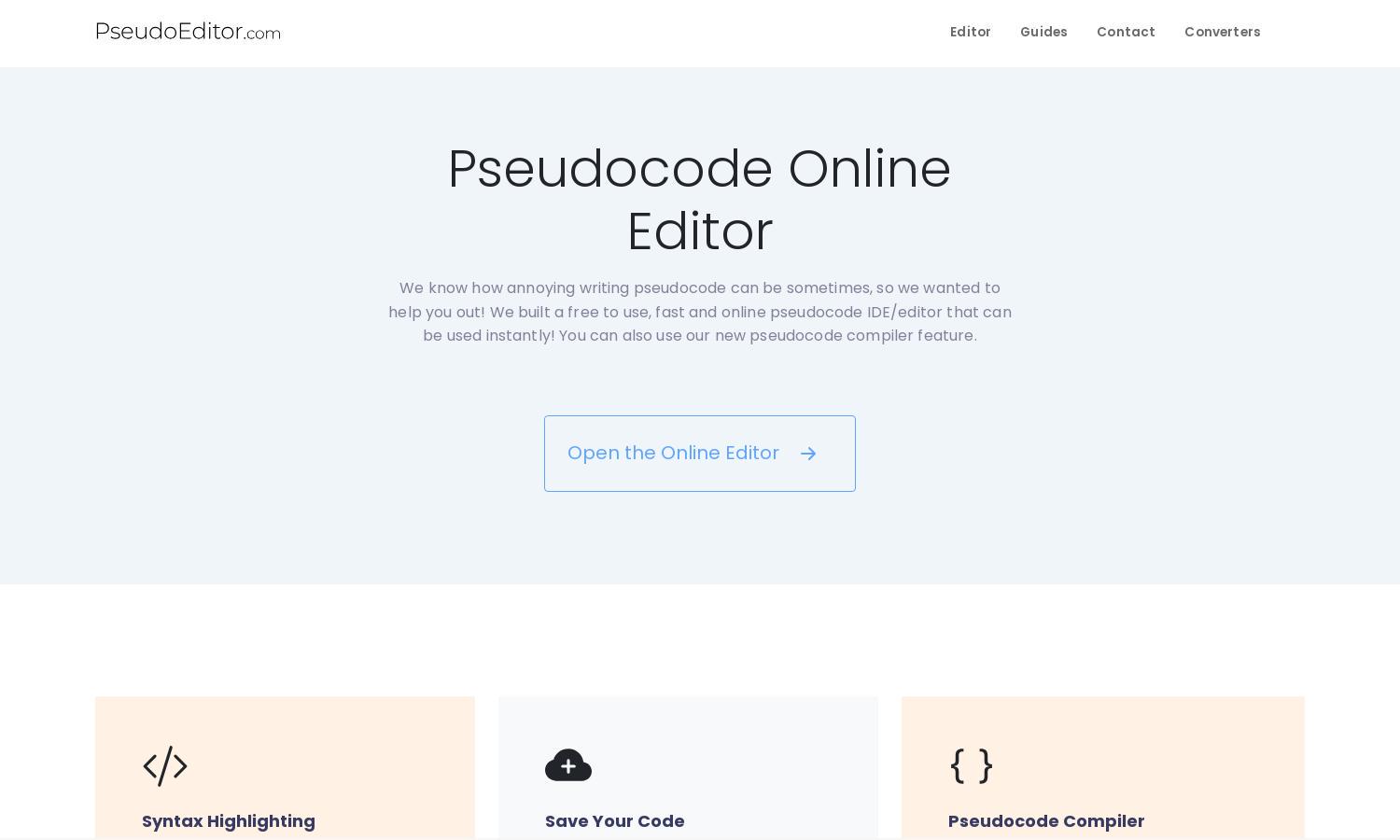
About PseudoEditor
PseudoEditor is a free, user-friendly online pseudocode editor designed for students, educators, and developers. With unique features like dynamic syntax highlighting and a convenient compiler, users can effortlessly write, test, and debug their pseudocode, streamlining algorithm development and enhancing coding efficiency with real-time saving capabilities.
PseudoEditor is completely free to use, supported by ads to cover hosting costs. There are no subscription tiers or hidden fees, allowing everyone to access its features readily. By simply visiting the site, users can immediately benefit from its powerful pseudocode editing tools without any financial commitment.
The interface of PseudoEditor is designed for seamless navigation, with a clean and intuitive layout. Users can easily switch between light and dark modes, making coding comfortable in any environment. With features like syntax highlighting and error alerts, PseudoEditor offers a polished, user-friendly experience tailored for efficient pseudocode crafting.
How PseudoEditor works
To get started with PseudoEditor, users simply visit the website, where they can immediately access the editor without any downloads. The onboarding is straightforward, allowing for quick interactions. Users can write pseudocode, utilize syntax highlighting for keywords, save their projects for future access, and test their code with the built-in compiler, ensuring a smooth coding experience.
Key Features for PseudoEditor
Dynamic Syntax Highlighting
PseudoEditor’s dynamic syntax highlighting feature enhances the coding experience by visually distinguishing keywords, functions, and data types. This unique aspect allows users to debug and write pseudocode more easily, increasing speed and accuracy, ultimately making PseudoEditor a powerful tool for algorithm development.
Pseudocode Compiler
The pseudocode compiler in PseudoEditor enables users to test their pseudocode with a single click. This feature provides immediate feedback on code functionality, allowing for faster debugging and adjustments. It’s an essential tool for anyone seeking to refine their pseudocode creations efficiently.
Code Saving
With PseudoEditor’s code-saving capability, users can conveniently store their pseudocode projects online. This valuable feature ensures that work is not lost and can be accessed from any device. Integrating this functionality greatly enhances user experience, making coding more flexible and reliable.
You may also like:








