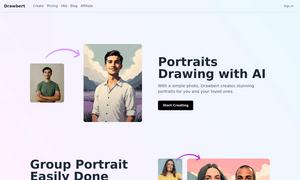Photo Stock Editor
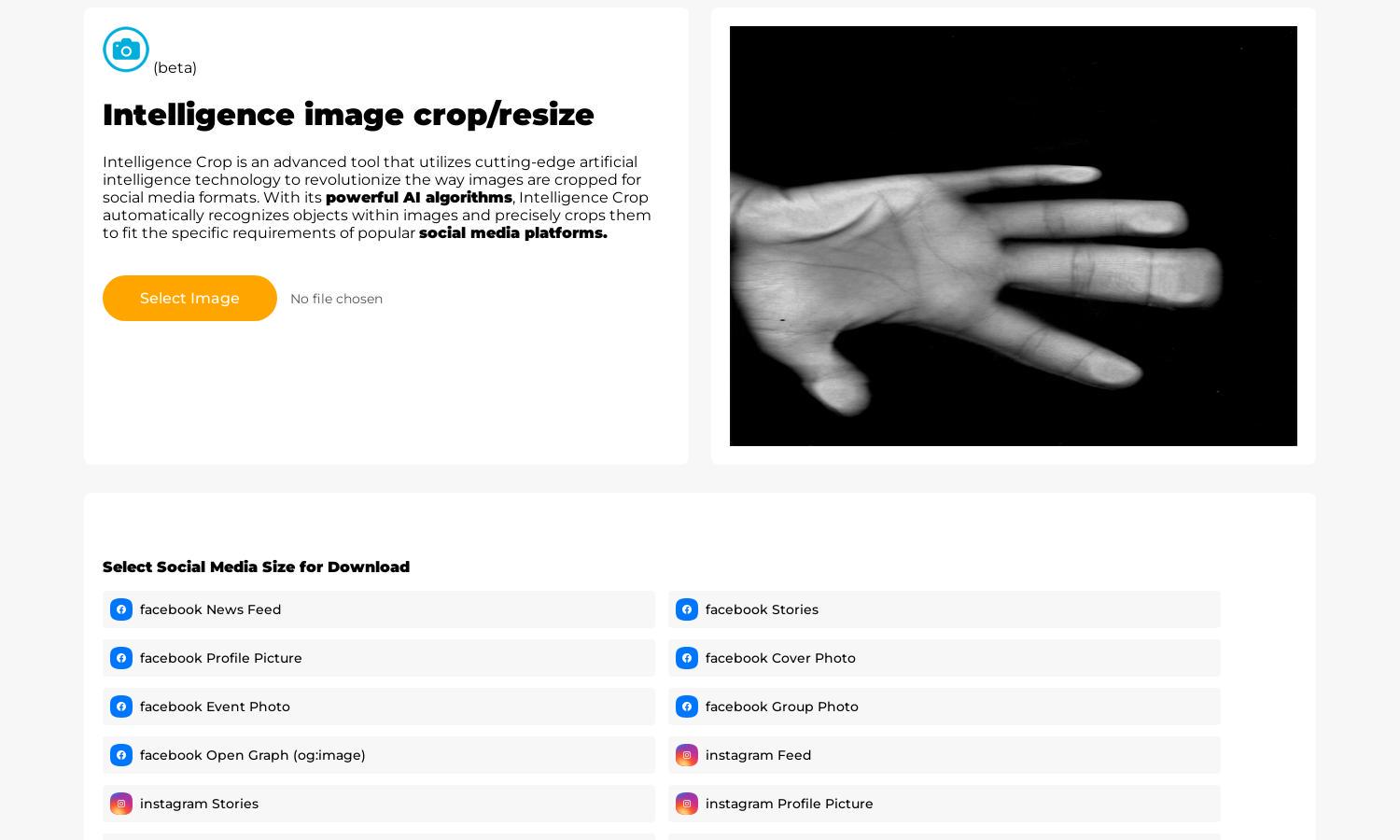
About Photo Stock Editor
Photostock Editor is a revolutionary AI image resizing platform tailored for social media users. With its cutting-edge Intelligence Crop feature, the tool accurately identifies objects within images for precise cropping based on each platform's requirements. This enhances image quality and ensures visually appealing posts for users.
Photostock Editor offers a free version with basic features, while premium plans include advanced functionalities and unlimited access to tailored cropping options. Upgrading provides users with enhanced capabilities and exclusive features that streamline the cropping process for social media visuals, maximizing engagement potential.
Photostock Editor's user interface is designed for ease of use, providing a seamless experience with intuitive navigation. The layout ensures users can quickly upload images, select resizing options, and download their files. Unique features enhance efficiency, making it a preferred choice for social media content creators.
How Photo Stock Editor works
Users begin by visiting Photostock Editor, where they easily upload their images. The platform's AI technology then analyzes the photo to identify key elements. After selecting the desired social media size, users can customize cropping before downloading the optimized image, streamlining the process for effective social media shares.
Key Features for Photo Stock Editor
AI-Powered Object Recognition
Photostock Editor's AI-powered object recognition feature sets it apart, enabling automatic cropping of images. This intelligently identifies key objects, ensuring that images are perfectly tailored for social media platforms. This results in visually stunning posts that capture audience attention effectively.
Customizable Resizing Options
Photostock Editor offers a wide range of customizable resizing options tailored to various social media platforms. This feature streamlines the user experience by providing specific dimensions needed for platforms like Instagram and Facebook, ensuring that every post looks professional and engaging.
Seamless User Experience
Photostock Editor provides a seamless user experience with its intuitive interface, allowing users to resize and crop images effortlessly. Users can quickly navigate through the platform, upload images, and adjust settings, making it an ideal choice for anyone looking to enhance their social media presence.
You may also like: