OpExams
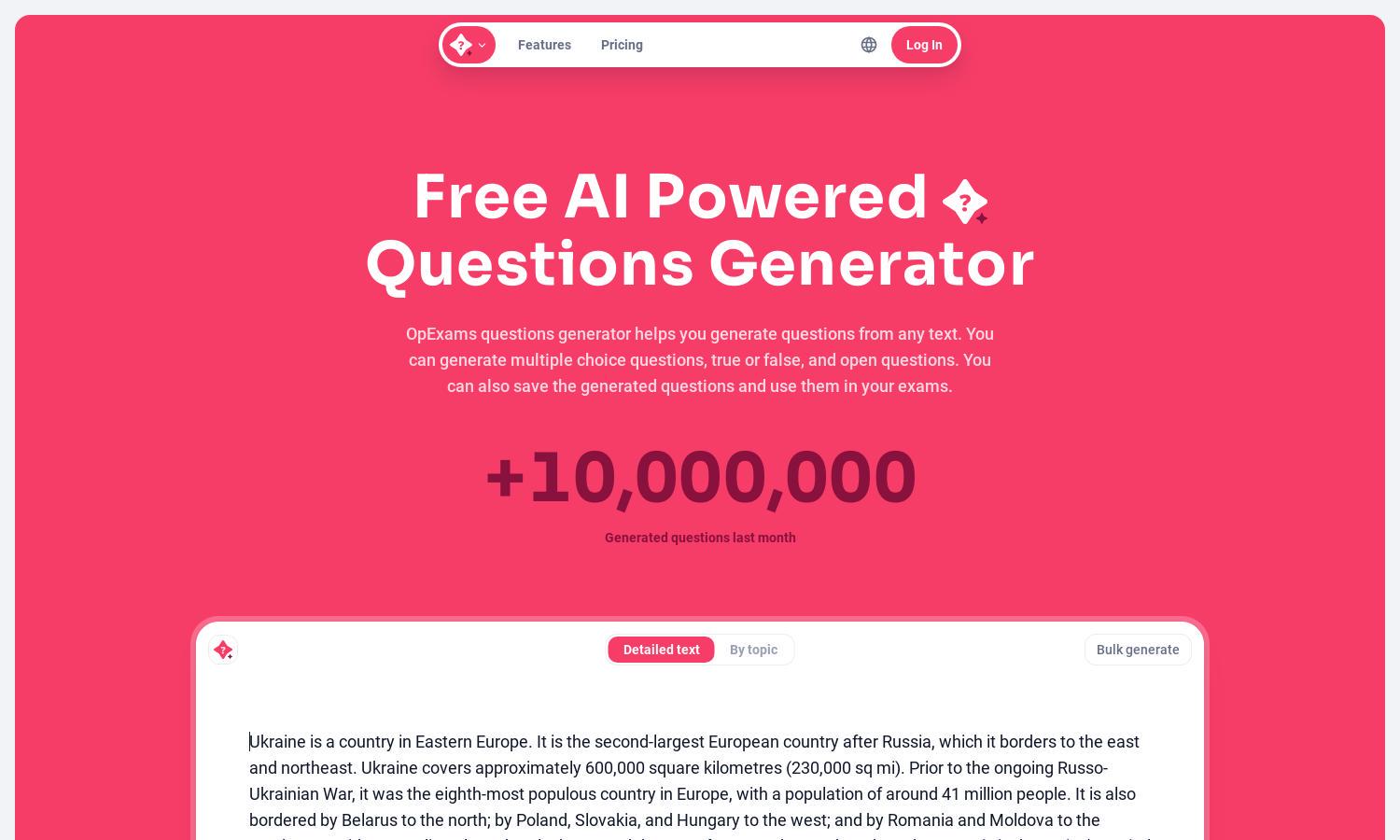
About OpExams
OpExams is a unique platform designed for educators and students seeking efficient question generation. By using advanced AI technology, users can easily create multiple-choice, true/false, and open-ended questions from any text. This innovative tool streamlines the assessment process and helps improve learning outcomes.
OpExams offers flexible pricing plans including a free tier for casual users and a Pro plan at $10/month with unlimited question generations. For businesses, the Business tier available at $24/month includes bulk generation options and special features, providing great value for organizations and educators alike.
OpExams features a user-friendly interface that enhances the browsing experience. Its layout allows for seamless navigation between generating questions, managing collections, and exporting quizzes. The intuitive design, combined with innovative features, makes OpExams an essential tool for both students and educators.
How OpExams works
Users begin by signing up for OpExams, accessing a straightforward interface designed for easy question creation. They can input text or topics of interest, select their desired question types, and generate customized quizzes. The platform enables easy saving to collections and exporting options for quizzes, making it user-friendly and efficient.
Key Features for OpExams
AI-Powered Question Generation
OpExams stands out with its AI-powered question generation, enabling users to effortlessly create various types of questions from any text. This unique feature saves time and enhances the assessment process, making it invaluable for educators and students looking to refine their exams.
Multi-language Support
Another prominent feature of OpExams is its multi-language support, allowing users to generate questions in any preferred language. This capability broadens accessibility and usability, making it a versatile tool for educators and students around the world, enhancing collaborative learning experiences.
Export and Print Options
OpExams provides handy export and print options, enabling users to save their generated quizzes as CSV, DOCX, or directly print them. This distinct feature ensures students and educators can easily implement quizzes into their learning environments, enhancing convenience and efficiency.








