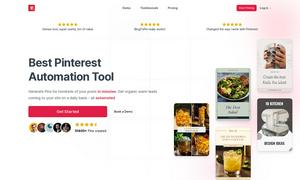Nero AI Video Upscaler
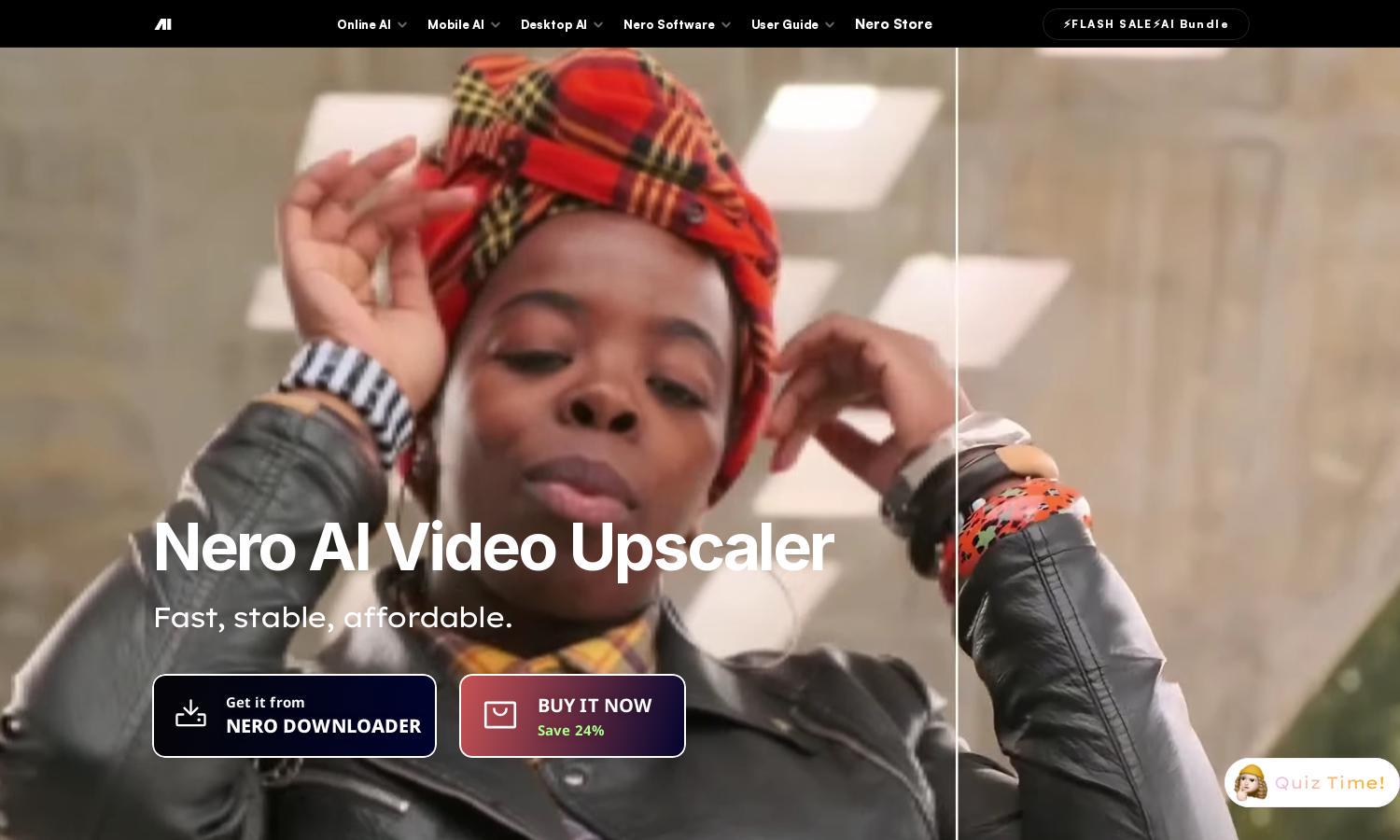
About Nero AI Video Upscaler
Nero AI Video Upscaler provides users with a revolutionary way to enhance video resolution, making it perfect for content creators, filmmakers, and casual users. By using advanced AI algorithms, it transforms videos to stunning 4K quality while retaining details. Its user-friendly interface simplifies the process, making it accessible for all skill levels.
Nero AI Video Upscaler offers a range of pricing options, including a 7-day free trial with no credit card required. The tool ensures high-quality results for upscaling videos. Users can also benefit from special discounts, enhancing their video editing experience while saving costs.
Nero AI Video Upscaler features a sleek, intuitive interface that ensures a seamless user experience. Its design allows for easy navigation and quick access to essential functions like model selection and batch processing. With user-friendly controls, users of all levels can upscale their videos effortlessly.
How Nero AI Video Upscaler works
To use Nero AI Video Upscaler, users begin by downloading the app from the Microsoft Store or the official Nero Downloader. After installation, they simply drag and drop a video into the app. Then, they select the desired resolution and preferred upscaling model, clicking "Upscale video" to initiate the process. This streamlined workflow allows users to easily enhance their videos with impressive results.
Key Features for Nero AI Video Upscaler
Real-Time Quality Preview
Nero AI Video Upscaler offers a unique Real-Time Quality Preview feature, allowing users to see side-by-side comparisons of the original and enhanced videos. This functionality ensures users can evaluate results instantly, making adjustments as needed for optimal enhancement.
AI Frame Interpolation
The AI Frame Interpolation feature of Nero AI Video Upscaler intelligently analyzes video frames to boost frame rates up to 120 FPS, resulting in smoother and more fluid videos. This innovative tool is perfect for users looking to enhance their cinematic experience and overall video quality.
Dedicated Batch Processing
Nero AI Video Upscaler includes a dedicated batch processing feature that enables users to upload multiple videos simultaneously. This functionality saves time and enhances productivity, allowing users to upscale large volumes of content efficiently without compromising on quality.
You may also like: