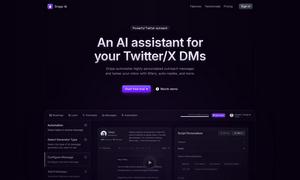EditApp
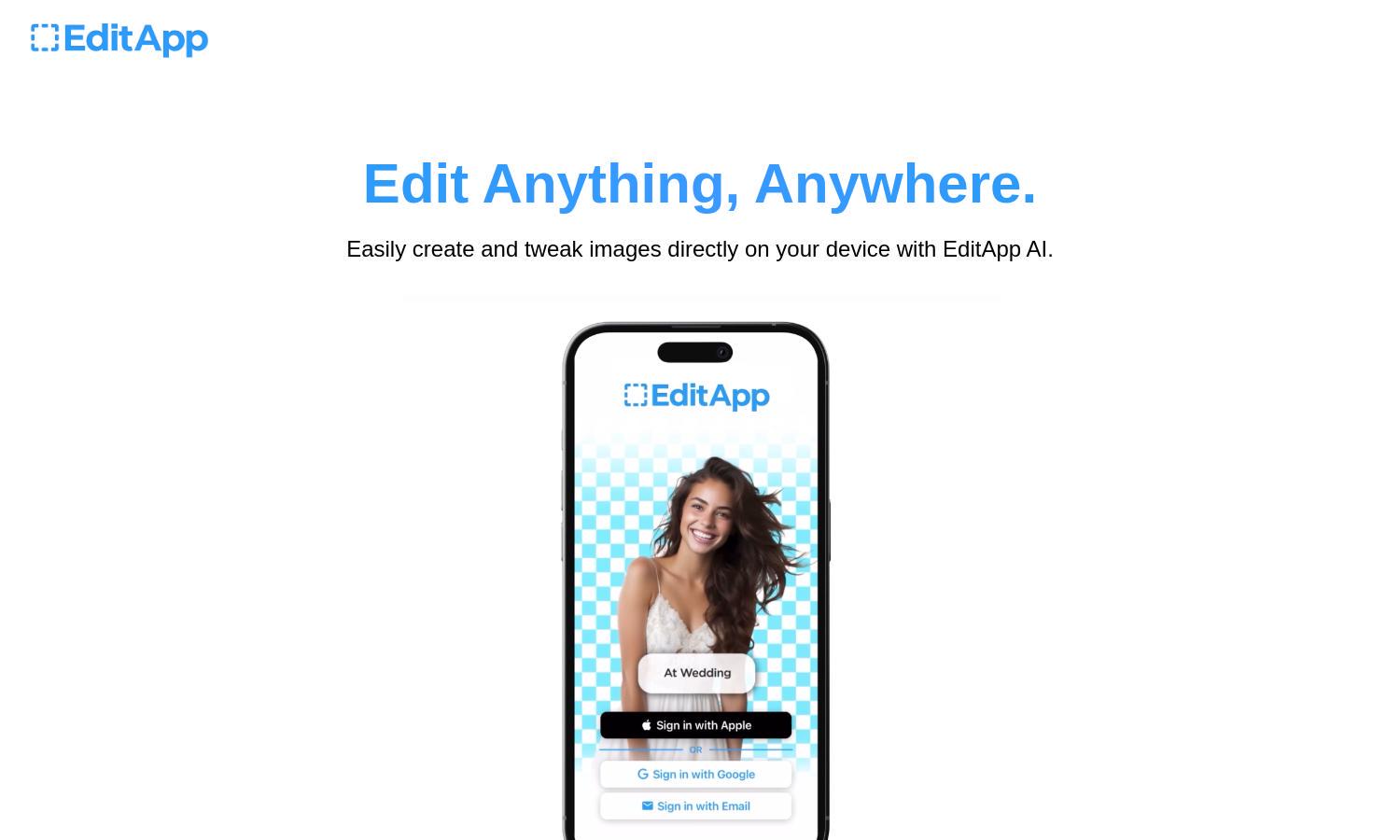
About EditApp
EditApp is a mobile image editing platform that utilizes AI for effortless creativity. Users can create stunning visuals through its unique 'Create', 'Tweak', and 'Background' modes, turning any photo into a canvas for imagination. EditApp simplifies complex image editing tasks, making creativity accessible for everyone.
EditApp offers flexible pricing plans to fit various user needs, including a free tier for basic features. Premium subscriptions unlock advanced AI editing tools and exclusive updates, providing great value for high-quality image manipulation. Upgrade for enhanced creativity and unlimited possibilities with EditApp.
EditApp boasts a clean and intuitive user interface designed for easy navigation. The layout facilitates quick access to editing tools, ensuring a seamless experience when creating or adjusting images. With user-friendly features, EditApp enhances productivity and keeps the focus on creativity.
How EditApp works
Users start with EditApp by downloading the mobile app and completing a simple onboarding process. They can explore the main features such as 'Create', 'Tweak', and 'Background' modes. Each mode guides users through intuitive steps to customize images, ensuring an enjoyable and effortless editing experience.
Key Features for EditApp
Create Mode
The 'Create' mode in EditApp invites users to unleash their imagination by transforming ordinary photos into extraordinary artworks. By integrating AI capabilities, this feature allows for the addition of fantastical elements like unicorns or historical figures, making every image a unique masterpiece.
Tweak Mode
EditApp's 'Tweak' mode enables users to fine-tune specific details within their images easily. Adjust hairstyles, outfits, or backgrounds seamlessly, ensuring that each photo reflects personal style and vision. This feature brings a personalized touch, enhancing the overall editing experience.
Background Mode
The 'Background' mode offers users the ability to change scene settings effortlessly. Whether it's swapping a mundane backdrop for a serene sunset or an outer space view, EditApp's intelligent algorithms make background changes seem natural and simple, expanding creative options significantly.
You may also like: