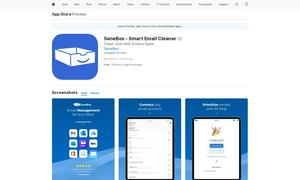BrainyPDF
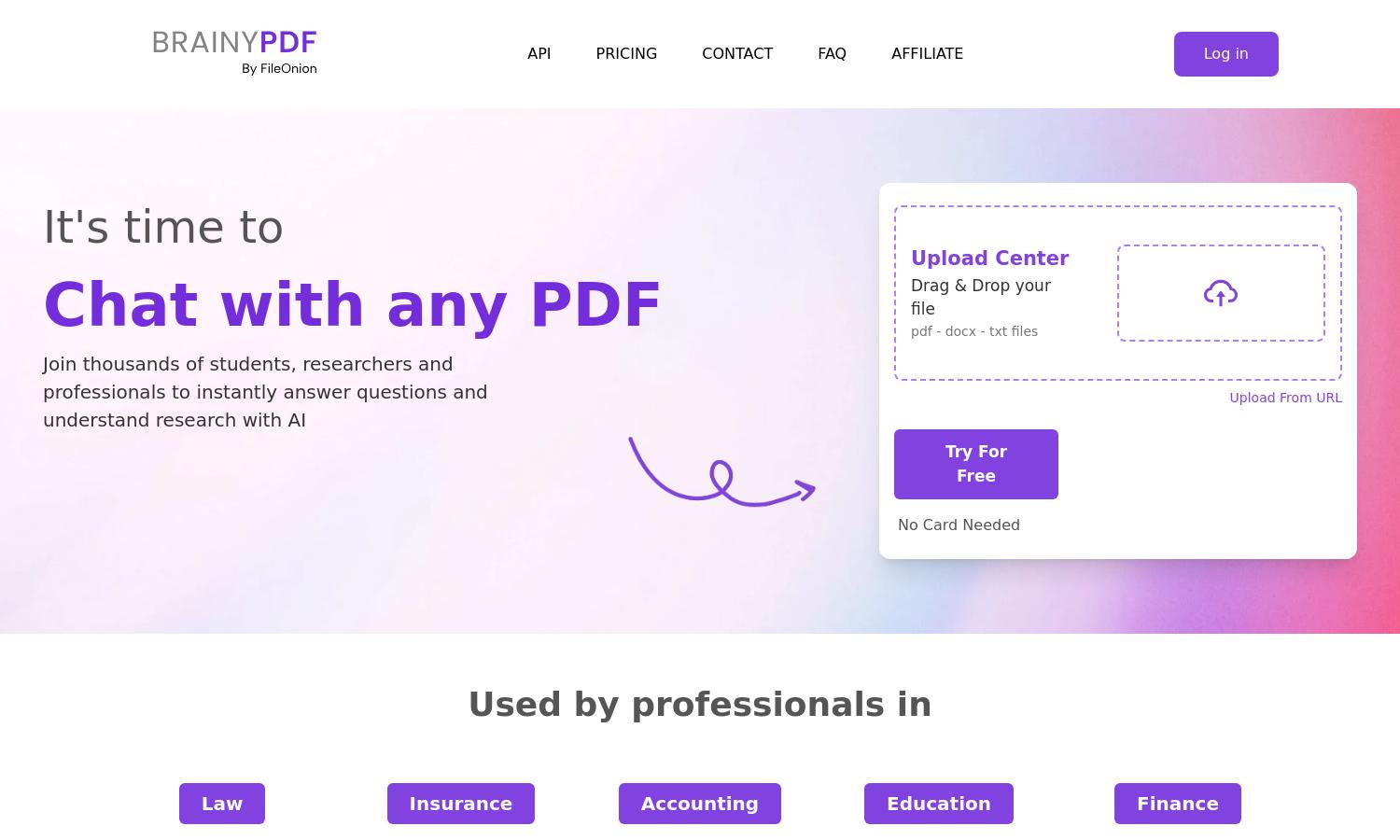
About BrainyPDF
BrainyPDF empowers users by transforming how they engage with documents. Ideal for students, researchers, and professionals, this platform employs AI to interact with PDFs, answer questions, and extract insights effortlessly. With its unique multi-language capability and secure storage, BrainyPDF innovatively enhances document comprehension.
BrainyPDF offers a range of pricing plans to fit various needs. Users can choose from a free tier with limited usage, to monthly plans like the Starter and Premium versions that provide greater capacities and features. Upgrading enhances PDF interaction and allows for quicker access to insights.
The user interface of BrainyPDF is designed for smooth interactions. Its intuitive layout makes uploading and chatting with PDFs easy, while the secure cloud storage and multi-language support ensure a seamless experience. BrainyPDF prioritizes user-friendliness, simplifying document handling and enhancing efficiency.
How BrainyPDF works
Users start by quickly uploading their PDF files to BrainyPDF, after which the platform’s AI begins processing the document. With a simple and secure interface, users can ask questions directly within the platform in any language, and in return, receive accurate, immediate responses from BrainyPDF, making research and document comprehension faster and more efficient.
Key Features for BrainyPDF
Multi-Language Support
BrainyPDF's multi-language support allows users to interact with PDFs in various languages and receive responses in their preferred language. This feature enhances accessibility and ensures users gain valuable insights from documents without language barriers, showcasing the versatility of BrainyPDF in understanding global content.
Cited Sources
BrainyPDF includes cited sources in its answers, providing users with references to the original PDF document. This unique feature saves time and enhances the credibility of the information, allowing users to navigate academic and professional literature confidently, elevating their research and document analysis experience.
Secure Cloud Storage
BrainyPDF ensures users' files are stored securely in cloud storage, preventing unauthorized access. This feature highlights its commitment to privacy, allowing users to interact with documents with peace of mind. BrainyPDF fosters a safe environment for users, where secure document handling meets innovative AI interaction.
You may also like: